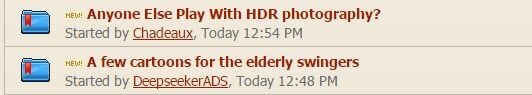Chadeaux
Gold Member
- Sep 13, 2011
- 5,512
- 6,408
- Detector(s) used
- Ace 250
- Primary Interest:
- Cache Hunting
High Dynamic Resolution (HDR) photography can give some spectacular results. It involves taking several pics at different exposures and then doing an HDR merge.
The original photo (only the normal exposure shown here, not the darker or lighter versions)

and this is the HDR version after the merge ...

The original photo (only the normal exposure shown here, not the darker or lighter versions)

and this is the HDR version after the merge ...