Ray S ECenFL
Silver Member
One of my computers started having one of its Microsoft Hissy Fits yesterday. About every hour or so the Blue Screen of Death would pop up. Each time it had a different STOP error. Nice. You know, the Memory Dump message indicating you have a major problem, but the instructions of why this happend is about as clear as Mud.
I went through the normal, routines of looking for spyware, Trojans, viruses, registry errors, on and on. I even shut down everything on the start menu just in case there was a program conflict. Nothing helped.
Even went as far as to try to look up one of the error messages on line. Lot of useless information is about all I found.
I had been running Reg Cure to help keep my registry up to speed, but the program had expired and I did not want to renew until I had some time to do some research into programs that might be better than the one I was using. Well, now is the time to do that I guess. LOL
I stumbled on a program called Tune Up Utilities 2009 and it had some good reviews. It is free to try and you get to use most of the programs features. If you like it, after using it, you can buy it.
Well, I used it and so far no more blue screen of death. It looks like this utility program has done the trick.
Just passing on the info for any of you who may be interested.
Ray S
I went through the normal, routines of looking for spyware, Trojans, viruses, registry errors, on and on. I even shut down everything on the start menu just in case there was a program conflict. Nothing helped.
Even went as far as to try to look up one of the error messages on line. Lot of useless information is about all I found.
I had been running Reg Cure to help keep my registry up to speed, but the program had expired and I did not want to renew until I had some time to do some research into programs that might be better than the one I was using. Well, now is the time to do that I guess. LOL
I stumbled on a program called Tune Up Utilities 2009 and it had some good reviews. It is free to try and you get to use most of the programs features. If you like it, after using it, you can buy it.
Well, I used it and so far no more blue screen of death. It looks like this utility program has done the trick.
Just passing on the info for any of you who may be interested.
Ray S




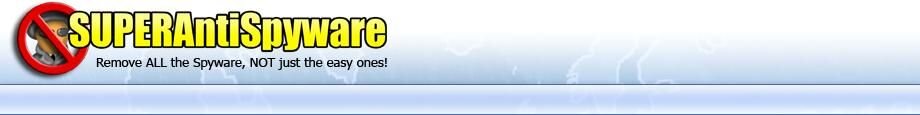
 Thanks for the reminder though, I did forget.
Thanks for the reminder though, I did forget.


