Iron Patch
Gold Member
- Sep 28, 2007
- 19,254
- 8,730
- 🥇 Banner finds
- 3
- Detector(s) used
- Deus
- Primary Interest:
- All Treasure Hunting
Anyone know how to get rid of this? I've downloaded virus scans and spyware programs but this thing won't let me run them.



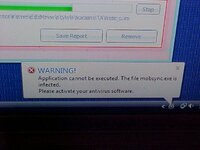
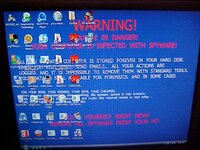
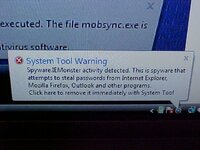


 Don't you just love this world of cyber games
Don't you just love this world of cyber games  Looks like multiple viruses have control of your world
Looks like multiple viruses have control of your world 



