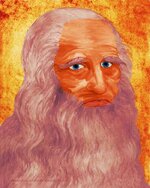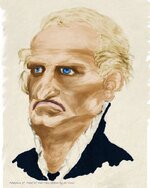Chadeaux
Gold Member
- Sep 13, 2011
- 5,512
- 6,408
- Detector(s) used
- Ace 250
- Primary Interest:
- Cache Hunting
We hear a lot today about missing emails (had it happen at work recently), and there has been some discussion about "crashed hard drives" in the news, but I respectfully ask that any political comment be addressed somewhere else. This is just a simple answer to the question: Do emails ever really go missing?
Let's begin. I'm a webmaster who allocates email addresses on my many domains to customers and family members. I do IT work as well (yes, I wear MANY hats in my day to day work and even represent my employer in court) so I do have some experience with the subject.
So, you have Outlook, Eudora, Windows Live Mail, Thunderbird or some other email program on your computer to access your email. That is the only way in which you could lose emails you have received - for one of those programs to crash or the HDD they are using to store your emails crashes catastrophically.
In your day to day use, you click on "sync" or "send and receive" and the program downloads your emails from the domain server and then deletes them from the domain server and that's the end of it, right?
WRONG!
If you have set your email program to delete your messages after they are downloaded from the server, you have made sure they are no longer available to anyone else, right?
WRONG!
It actually works a bit differently than that. I won't go into great detail, but here is how it works:
When you download your messages from the email server, they are flagged as read on the server, but the original email remains on the server. We used to be able to delete those emails with dedicated email clients, but modern email clients do not actually delete the messages any more.
That is done server side. I don't automatically flush my emails because I have so much space available on my servers that there is no need. Almost like a big corporation, I can keep emails indefinitely on my servers.
In some cases, you can log on to the server's email program and look for your downloaded emails, and they won't be there. So, you got rid of them, right?
Wrong.
Those emails are still available via the server side controls. I've had to help a family member who lost all of her emails.
So, unless my domains go down, my customers' and family's emails are safely stored on my server even if their computers crash and all the emails they have downloaded over the past 10 years are lost.
They can log back on to the server once they have restored their OS (Operating System) and email client ... it will take some time, but the emails can all be downloaded again, along with the ones from their boyfriend they thought they had deleted 6 years ago.
If you really want your old emails to go away, contact your system administrator ... and he will have to delete them from the copy of the server files that are running today as well as all of the backups/mirrors that "best practices" requires them to do daily, weekly and monthly (and some do even more than that).
Let's begin. I'm a webmaster who allocates email addresses on my many domains to customers and family members. I do IT work as well (yes, I wear MANY hats in my day to day work and even represent my employer in court) so I do have some experience with the subject.
So, you have Outlook, Eudora, Windows Live Mail, Thunderbird or some other email program on your computer to access your email. That is the only way in which you could lose emails you have received - for one of those programs to crash or the HDD they are using to store your emails crashes catastrophically.
In your day to day use, you click on "sync" or "send and receive" and the program downloads your emails from the domain server and then deletes them from the domain server and that's the end of it, right?
WRONG!
If you have set your email program to delete your messages after they are downloaded from the server, you have made sure they are no longer available to anyone else, right?
WRONG!
It actually works a bit differently than that. I won't go into great detail, but here is how it works:
When you download your messages from the email server, they are flagged as read on the server, but the original email remains on the server. We used to be able to delete those emails with dedicated email clients, but modern email clients do not actually delete the messages any more.
That is done server side. I don't automatically flush my emails because I have so much space available on my servers that there is no need. Almost like a big corporation, I can keep emails indefinitely on my servers.
In some cases, you can log on to the server's email program and look for your downloaded emails, and they won't be there. So, you got rid of them, right?
Wrong.
Those emails are still available via the server side controls. I've had to help a family member who lost all of her emails.
So, unless my domains go down, my customers' and family's emails are safely stored on my server even if their computers crash and all the emails they have downloaded over the past 10 years are lost.
They can log back on to the server once they have restored their OS (Operating System) and email client ... it will take some time, but the emails can all be downloaded again, along with the ones from their boyfriend they thought they had deleted 6 years ago.
If you really want your old emails to go away, contact your system administrator ... and he will have to delete them from the copy of the server files that are running today as well as all of the backups/mirrors that "best practices" requires them to do daily, weekly and monthly (and some do even more than that).