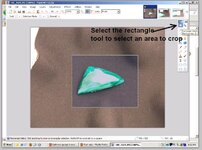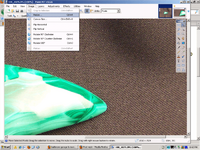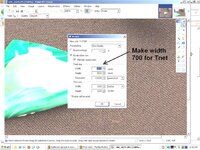when i rersize,i go top paint,pull up the photo,click on the magnifying glass in the tool bar,rersize it to my liking ,save it,send it,ity blows bacvk up.WHY,HOW,and most importantly,HOW DO I FIX IT?ANY AND ALL HELP APPRECIATED.
You are using an out of date browser. It may not display this or other websites correctly.
You should upgrade or use an alternative browser.
You should upgrade or use an alternative browser.
resizing photos
- Thread starter digginer
- Start date
Roland58
Bronze Member
- Oct 3, 2010
- 1,193
- 56
- Detector(s) used
-
Fisher F75 standard (last 3 yrs.)
CTX-3030 10-04-13
- Primary Interest:
- Metal Detecting
diggener,
Save your pics on a freebie hosting site, i.e. Photobucket.com, once uploaded (size doesn't matter, you just need a standard format, like .jpg, .bmp, etc.), the site will provide the

Save your pics on a freebie hosting site, i.e. Photobucket.com, once uploaded (size doesn't matter, you just need a standard format, like .jpg, .bmp, etc.), the site will provide the
mrs.oroblanco
Silver Member
- Jan 2, 2008
- 4,356
- 427
- Detector(s) used
- Tesoro Lobo & Garrett Stinger
- Primary Interest:
- All Treasure Hunting
Go back to your Paint program.
File: Open - and open the picture you want to resize.
Click: Image (top toolbar)
Click: Resize/Skew
You will see 2 options. The top one says "resize" and has a vertical and horizontal percentage, and will be 100 for both. If you want to reduce it by half, put 50, 50 in each box, click ok. Done.
Oh, don't forget to save the changes.
If you want to keep the original big picture, give the file a different name.
Also, you can resize it to any percentage you want to.
B
File: Open - and open the picture you want to resize.
Click: Image (top toolbar)
Click: Resize/Skew
You will see 2 options. The top one says "resize" and has a vertical and horizontal percentage, and will be 100 for both. If you want to reduce it by half, put 50, 50 in each box, click ok. Done.
Oh, don't forget to save the changes.
If you want to keep the original big picture, give the file a different name.
Also, you can resize it to any percentage you want to.
B
batcap
Hero Member
digginer said:when i rersize,i go top paint,pull up the photo,click on the magnifying glass in the tool bar,rersize it to my liking ,save it,send it,ity blows bacvk up.WHY,HOW,and most importantly,HOW DO I FIX IT?ANY AND ALL HELP APPRECIATED.
I use Paint.Net. It's free and it's easy to use to adjust size, brightness, contrast, and add arrows and text to highlight what you want people to notice. I admit I forgot once recently to resize before uploading, but if you remember to do it, this program makes it easy. You can select the number of pixels you want to go across the screen and it will maintain aspect ratio for you. Here are a couple pic's of paint.net, edited with paint.net . . . Always crop before resizing, if your pic needs cropping at all. I did it backwards, but you can still see where the tools are located and how easy they are to use.
Get it here:
http://www.getpaint.net/
EDIT: CRAP! I forgot to resize one of them again . . .

Attachments
Top Member Reactions
-
 2358
2358 -
 1134
1134 -
 1048
1048 -
 884
884 -
 823
823 -
 801
801 -
 764
764 -
 755
755 -
 608
608 -
 502
502 -
 495
495 -
 471
471 -
 465
465 -
 425
425 -
 394
394 -
 377
377 -
 375
375 -
 374
374 -
O
371
-
 369
369
Users who are viewing this thread
Total: 2 (members: 0, guests: 2)