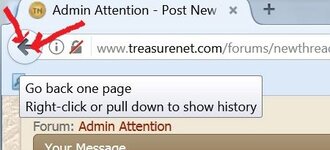You are using an out of date browser. It may not display this or other websites correctly.
You should upgrade or use an alternative browser.
You should upgrade or use an alternative browser.
go back button issues
- Thread starter jeff of pa
- Start date
- Thread starter
- #3
I only have issues when I have been on a page for a bit, or a long post, then try to go back, and I am timed out and need to login again.
Is this the issue?
Nope Mine is immediate.
Once I'm in I can not go Back.
Are you on FireFox ?
Chadeaux
Gold Member
- Sep 13, 2011
- 5,512
- 6,408
- Detector(s) used
- Ace 250
- Primary Interest:
- Cache Hunting
No problem here ... are you using the latest firefox Jeff?
Windows, linux, Mac or other? Makes a difference as well.
Windows, linux, Mac or other? Makes a difference as well.
- Thread starter
- #5
No problem here ... are you using the latest firefox Jeff?
not sure

nagant
Hero Member
- Apr 21, 2017
- 765
- 932
- Detector(s) used
- Tesoro Golden micromax, compadre. ML EQ 800
- Primary Interest:
- All Treasure Hunting
Mine does it a lot too. I also don't know what I'm running cuz the daughter is an IT tech and does what ever to it. probably need a upgrade but i don't like to hit those update now buttons.
Chadeaux
Gold Member
- Sep 13, 2011
- 5,512
- 6,408
- Detector(s) used
- Ace 250
- Primary Interest:
- Cache Hunting
not sure
In the menu bar, click on "Help" then scroll down to "About". It will tell you if you have the latest version and (if memory serves) allow you to update from there if you don't.
- Thread starter
- #8
Chadeaux
Gold Member
- Sep 13, 2011
- 5,512
- 6,408
- Detector(s) used
- Ace 250
- Primary Interest:
- Cache Hunting
1: What version of Windows?
2: When was the last time you cleared your cache? Great free tool: Crap Cleaner (does what it's named)
3: When was the last time you cleaned your registry? Great free tool: Crap Cleaner (also removes unused registry entries)
4: When was the last time you checked for Viruses and Spyware? I prefer to use Avast FREE and Malwarebytes FREE to do this.
... but what do I know? It's just what I use for myself and my customers.
2: When was the last time you cleared your cache? Great free tool: Crap Cleaner (does what it's named)
3: When was the last time you cleaned your registry? Great free tool: Crap Cleaner (also removes unused registry entries)
4: When was the last time you checked for Viruses and Spyware? I prefer to use Avast FREE and Malwarebytes FREE to do this.
... but what do I know? It's just what I use for myself and my customers.
Jim in Idaho
Silver Member
- Jul 21, 2012
- 3,320
- 4,698
- Detector(s) used
-
White's GM2, GM3, DFX, Coinmaster, TDI-SL, GM24K, Falcon MD20, old Garrett Masterhunter BFO
'Way Too Cool' dual 18 Watt UV light
- Primary Interest:
- Prospecting
Mine started doing that about a week ago, Jeff. I didn't complain because i thought I was the only one with the issue.
Jim
Jim
- Thread starter
- #11
Mine started doing that about a week ago, Jeff. I didn't complain because i thought I was the only one with the issue.
Jim
Same here.
- Thread starter
- #12
1: What version of Windows?
2: When was the last time you cleared your cache? Great free tool: Crap Cleaner (does what it's named)
3: When was the last time you cleaned your registry? Great free tool: Crap Cleaner (also removes unused registry entries)
4: When was the last time you checked for Viruses and Spyware? I prefer to use Avast FREE and Malwarebytes FREE to do this.
... but what do I know? It's just what I use for myself and my customers.
I don't Know
 The version of Windows I can look through
The version of Windows I can look through 
(Storm Window, Door Windows, Cracked Windows & Dirty Windows)
all the other stuff I do 3 - 4 - 5 + times a day.
every time I get bored
Jim in Idaho
Silver Member
- Jul 21, 2012
- 3,320
- 4,698
- Detector(s) used
-
White's GM2, GM3, DFX, Coinmaster, TDI-SL, GM24K, Falcon MD20, old Garrett Masterhunter BFO
'Way Too Cool' dual 18 Watt UV light
- Primary Interest:
- Prospecting
I installed the latest version of FireFox...no change. This forum is the only one I have the problem with.
Jim
Jim
- Thread starter
- #14
same here .
I have a Note in for administration also.
I made this thread in order to find out if others were experiencing it also.
So thanks
I have a Note in for administration also.
I made this thread in order to find out if others were experiencing it also.
So thanks

- Thread starter
- #15
1: What version of Windows?
2: When was the last time you cleared your cache? Great free tool: Crap Cleaner (does what it's named)
3: When was the last time you cleaned your registry? Great free tool: Crap Cleaner (also removes unused registry entries)
4: When was the last time you checked for Viruses and Spyware? I prefer to use Avast FREE and Malwarebytes FREE to do this.
... but what do I know? It's just what I use for myself and my customers.
is this what you mean ?
View attachment 1455598
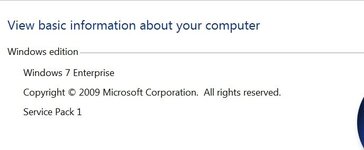
Last edited:
Chadeaux
Gold Member
- Sep 13, 2011
- 5,512
- 6,408
- Detector(s) used
- Ace 250
- Primary Interest:
- Cache Hunting
Be careful with registry cleaning. If you do it too often it will (with some programs) cause more errors than it fixes.
Take a look at your system logs, you may have missing files or a hardware issue that's causing your problem.
I may use 5 or 6 different computers on any given day to access the site from different locations (Tnet' forum is one of the places I go to make sure my customer is actually pulling a web page and not just loading something from their cache), but so far I've not run across that problem.
Are you guys using a regular mouse or maybe a "gaming" mouse or keyboard? I've seen both of those cause issues because they always want to communicate with the internet while you're browsing AND they have specially mapped functions.
My old Steelseries Merc Stealth keyboard (designed for Win XP) was causing stuttering issues before I upgraded last year.
Take a look at your system logs, you may have missing files or a hardware issue that's causing your problem.
I may use 5 or 6 different computers on any given day to access the site from different locations (Tnet' forum is one of the places I go to make sure my customer is actually pulling a web page and not just loading something from their cache), but so far I've not run across that problem.
Are you guys using a regular mouse or maybe a "gaming" mouse or keyboard? I've seen both of those cause issues because they always want to communicate with the internet while you're browsing AND they have specially mapped functions.
My old Steelseries Merc Stealth keyboard (designed for Win XP) was causing stuttering issues before I upgraded last year.
- Thread starter
- #17
I don't believe in gaming and have been here for 15 years or so.
been using Firefox since Marc sold the Site.
I don't think it's me all of a sudden
in the last week.
Especially with at least 2 others who saw this thread confirming issues also.
Being there are others, I'm guessing Glitch between the Server and something in our computers
like Flash Player
that is not 100% compatible due to a recent Update somewhere.
But me Being almost Computer illiterate. Only a Guess
been using Firefox since Marc sold the Site.
I don't think it's me all of a sudden
in the last week.
Especially with at least 2 others who saw this thread confirming issues also.
Being there are others, I'm guessing Glitch between the Server and something in our computers
like Flash Player
that is not 100% compatible due to a recent Update somewhere.
But me Being almost Computer illiterate. Only a Guess
Last edited:
- Jan 6, 2014
- 12,255
- 37,937
- Detector(s) used
-
White's prizm IV
Keene A52 with Gold Hog mats
Gold-N-Sand hand dredge
- Primary Interest:
- All Treasure Hunting
anyone else on FireFox having issues with the go back one page working here at Tnet ?
View attachment 1455487
Yes! About 90% of the time, using Firefox also.
Jim in Idaho
Silver Member
- Jul 21, 2012
- 3,320
- 4,698
- Detector(s) used
-
White's GM2, GM3, DFX, Coinmaster, TDI-SL, GM24K, Falcon MD20, old Garrett Masterhunter BFO
'Way Too Cool' dual 18 Watt UV light
- Primary Interest:
- Prospecting
I figured out that if I refresh the page, and then hit the back arrow, I can go back.
jim
jim
Top Member Reactions
-
 2358
2358 -
 1135
1135 -
 1048
1048 -
 885
885 -
 825
825 -
 798
798 -
 761
761 -
 754
754 -
 606
606 -
 502
502 -
 498
498 -
 471
471 -
 466
466 -
 425
425 -
 394
394 -
 379
379 -
 376
376 -
 375
375 -
O
371
-
 370
370
Users who are viewing this thread
Total: 2 (members: 0, guests: 2)