wicked
Jr. Member
Uploading and attaching images plays a big part here at Tnet, so we've made it easy for you to show off your finds!
To attach an image to a post, simply click on the "Insert Image" button in the text box area:
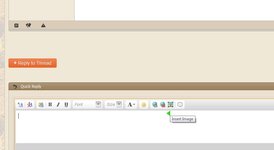
You'll get a pop up window that will allow you to choose which image to upload:

Once you choose a file, click upload and you're done!





 Now if we could just get rid of those generic looking emoticons and use the imported (original) ones by default we'd be doing something.
Now if we could just get rid of those generic looking emoticons and use the imported (original) ones by default we'd be doing something. 















