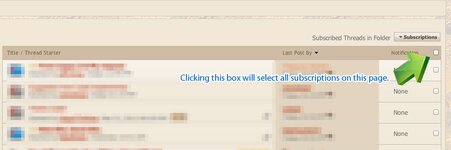wicked
Jr. Member
To change the way you get notified on subscribed threads simply click on the Settings link on the top right corner.
Then click on the General Settings link in the left side panel:

Then click on the Default Subscription Mode pulldown menu:
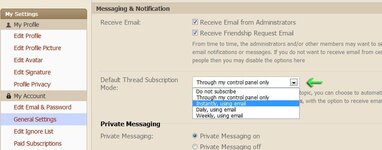
Select how you would like to be notified. Please keep in mind, this will only affect subscriptions on future threads. If you need to modify your notification preferences for threads you are already subscribed to, see instructions below.
Then click on the General Settings link in the left side panel:

Then click on the Default Subscription Mode pulldown menu:
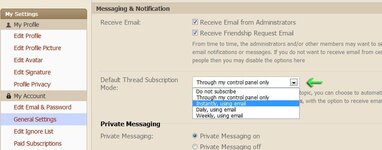
Select how you would like to be notified. Please keep in mind, this will only affect subscriptions on future threads. If you need to modify your notification preferences for threads you are already subscribed to, see instructions below.
Amazon Forum Fav 👍
Last edited by a moderator: