SkySgt
Jr. Member
- Jan 19, 2014
- 73
- 37
- Detector(s) used
- Garrett ATX (PI) and Garrett Ace 350 (VLF) detectors.
- Primary Interest:
- All Treasure Hunting
I've looked everywhere, but I cannot find out how to make my post title indicate that it is SOLVED.
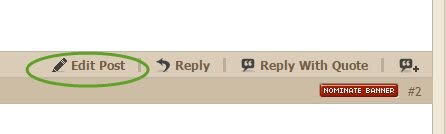
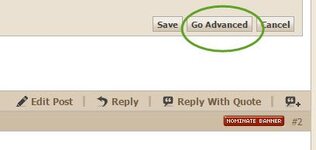
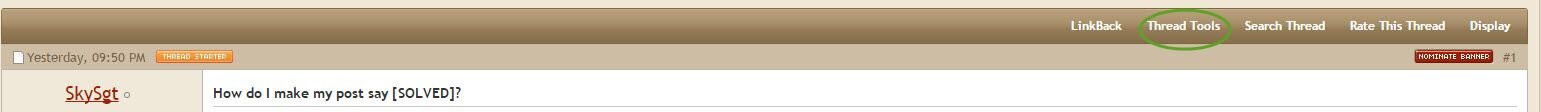


I tried to make a "WANTED" go to "FOUND" down in the classifieds this week.
There was no "found" & only "sold", soooo......
I find that "edit title" or "option" to change to that up towards the top of the page.
That little brown bar, right above your post, that your eyes would never think to look at, cause (as in my case, I figured I knew what was there and was looking everywhere else, lol).
You have to be the original poster(op). look in the little brown bar, up top, above your original post for different options.
I hope I explained that kinda sorta right. I'm not good at screen shot and not sure what screen or post to go back to.......
ok I tried.
can ya tell, I'm technologically challenged?
eta:
"THREAD TOOLS" up top, is the option. I can see it, & can't figure out how to screen shot.
Mind, I never mind someone helping a situation! Thanks a lot!I hope you don't mind p-t-c... I edited my post and included a screenshot of what you describe.


