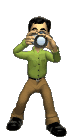TJE
Bronze Member
The last long weekend till 2014! 
Sunsets, Sunrises, Supper fire, Salamanders...and Stone anomaly's!

Sunsets, Sunrises, Supper fire, Salamanders...and Stone anomaly's!

Attachments
-
 2013-10-11 19.23.27.jpg10 KB · Views: 83
2013-10-11 19.23.27.jpg10 KB · Views: 83 -
 2013-10-11 19.32.08.jpg6.3 KB · Views: 73
2013-10-11 19.32.08.jpg6.3 KB · Views: 73 -
 2013-10-12 07.10.34.jpg11 KB · Views: 80
2013-10-12 07.10.34.jpg11 KB · Views: 80 -
 2013-10-12 07.07.16.jpg12.3 KB · Views: 69
2013-10-12 07.07.16.jpg12.3 KB · Views: 69 -
 2013-10-12 19.07.11.jpg21.2 KB · Views: 83
2013-10-12 19.07.11.jpg21.2 KB · Views: 83 -
 2013-10-13 10.04.47.jpg24.9 KB · Views: 71
2013-10-13 10.04.47.jpg24.9 KB · Views: 71 -
 2013-10-13 12.00.02.jpg26.6 KB · Views: 69
2013-10-13 12.00.02.jpg26.6 KB · Views: 69