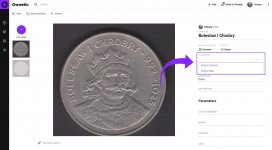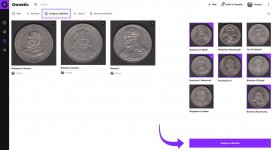Szymek_Kozak
Greenie
- Sep 5, 2018
- 12
- 16
- Primary Interest:
- All Treasure Hunting
Ownetic is a powerful tool to organize your collectible items into well-described and nice-looking collections.
Start with registering - all you need is an email address (to confirm your account) and password.
In the next step, you can choose your name and select preferred categories of collectibles (numismatics, philately, clocks and watches, documents and prints etc.) to personalize your wall. After this quick setup, you can explore the platform to see what other people collect and how they manage their objects. Now it's time to share your collection.
1. Create your first collection - click +Add (upper right corner) and choose Collection
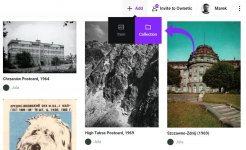
2. Now you can add your items and assign them to the created collection. Click +Add item (upper left corner).

Let’s focus on the item details:

Click Save in the left upper corner and see how it looks on Ownetic
Start with registering - all you need is an email address (to confirm your account) and password.
In the next step, you can choose your name and select preferred categories of collectibles (numismatics, philately, clocks and watches, documents and prints etc.) to personalize your wall. After this quick setup, you can explore the platform to see what other people collect and how they manage their objects. Now it's time to share your collection.
1. Create your first collection - click +Add (upper right corner) and choose Collection
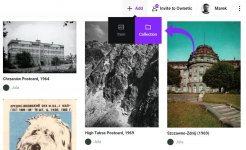
2. Now you can add your items and assign them to the created collection. Click +Add item (upper left corner).

Let’s focus on the item details:
upload images of the given item,
name the object,
-
decide who can see it (everyone or only you),
define its status (ready to be published or draft if you want to get back to it before you share it),
assign to the chosen collection, category and subcategory,
add description,
define item parameters,
or even write a private note visible only to you.

Click Save in the left upper corner and see how it looks on Ownetic

Last edited: