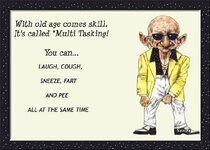Postalrevnant
Silver Member
Was trying to post photos of my first 2 weeks of MDing and don't have the button to attach the photo. Do have browse to pic, but not upload option.
Any ideas please?
Thanks in advance,
Postalrevnant
Any ideas please?
Thanks in advance,
Postalrevnant