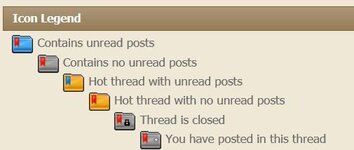- Feb 1, 2012
- 225
- 180
- Primary Interest:
- All Treasure Hunting
Welcome to Treasure Net - The Web's Largest Treasure Hunting Forum
 Welcome to TreasureNet.com - The largest Treasure Hunting Forum and Community on the Internet! We have discussion forums that cover a wide range of treasure related topics, from the Shipwrecks to Metal Detecting. Coins, Gold Prospecting, Techniques, Preservation, Mapping, Ghost Towns, Stamp Collecting, Fossils and everything in between. The site is completely free to use, to take full advantage of it all you need to do is Register - It's Quick and Free! If you are having trouble logging in or need to reset your password Click Here to reset your password!
Welcome to TreasureNet.com - The largest Treasure Hunting Forum and Community on the Internet! We have discussion forums that cover a wide range of treasure related topics, from the Shipwrecks to Metal Detecting. Coins, Gold Prospecting, Techniques, Preservation, Mapping, Ghost Towns, Stamp Collecting, Fossils and everything in between. The site is completely free to use, to take full advantage of it all you need to do is Register - It's Quick and Free! If you are having trouble logging in or need to reset your password Click Here to reset your password!
Below are some of the links to the more popular areas of our site:

Below are some of the links to the more popular areas of our site:
- Today's Finds - What did you find today? Share it with others in the Today's Finds Forum!
- General Treasure Hunting Discussions - Open discussion of a wide variety of topics, including, treasure hunting, metal detecting, prospecting, cache hunting, relic hunting - even antique hunting and garage-saling. A great place to meet other treasure hunters!
- Shipwrecks - Use the Shipwreck Forum to discuss wrecks and other underwater treasures, and the technologies used to recover them.
- Metal Detecting - The Original Metal Detecting Forum. Share your experiences here, and learn from others.
- Gold Prospecting - Whether you are sluicing, dredging, drywashing, or just a weekend gold panner, this is YOUR Gold forum!
- Metal Prices - Check out constantly updated Metal Prices.
- Oil & Gas Prices - Constantly updated Oil & Gas Prices.
Amazon Forum Fav 👍
Last edited by a moderator: