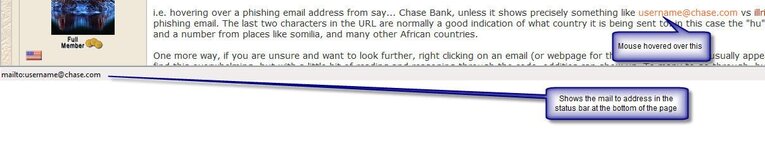just got this Email.
I know it's a Scam, because I have never dealt with Chase.
But if you have. it's still probably not a good idea to click the link provided.
and call your bank instead.
=====================================
=====================================
[FONT="] [/FONT]
FYI Googling the Email address it came from (smrfc@ emailonline .chase.com ) brought up this
Chase Bank Fake Email Scam
I know it's a Scam, because I have never dealt with Chase.
But if you have. it's still probably not a good idea to click the link provided.
and call your bank instead.
=====================================
=====================================
[FONT="]

| [FONT="] [/FONT] |
| [FONT="] [/FONT] |
|
FYI Googling the Email address it came from (smrfc@ emailonline .chase.com ) brought up this
Chase Bank Fake Email Scam