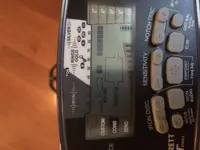cdickrun64
Hero Member
- Joined
- Nov 12, 2009
- Messages
- 945
- Reaction score
- 724
- Golden Thread
- 0
- Location
- Upstate NY
- Detector(s) used
- My eyes
- Primary Interest:
- All Treasure Hunting
- #1
Thread Owner
Just bought an AT pro. Powered it on, did a factory reset, put it in STD COIN mode....and it detects nothing.....help!!