xMAUxPINx
Tenderfoot
- #1
Thread Owner
I would like to know if this coin could be and authentic one, i bought it at an estate auction. It has and certificate of authenticity from Treasure Salvors Inc. The coin was glued to the certificate when i bought it. The coin has a denomination of 4 Reale, the mint is Potosi, its weight is 11.40, and its grade is 3, the coin number is 85a-202959
Attachments
-
 Atocha Coin 001edit.webp63.8 KB · Views: 1,304
Atocha Coin 001edit.webp63.8 KB · Views: 1,304 -
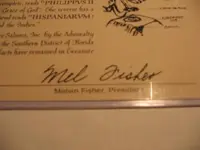 Atocha Coin 002edit.webp13.6 KB · Views: 1,029
Atocha Coin 002edit.webp13.6 KB · Views: 1,029 -
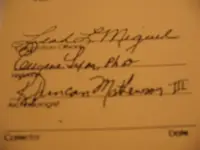 Atocha Coin 003edit.webp10.3 KB · Views: 987
Atocha Coin 003edit.webp10.3 KB · Views: 987 -
 Atocha Coin 004edit.webp22.6 KB · Views: 1,212
Atocha Coin 004edit.webp22.6 KB · Views: 1,212 -
 Atocha Coin 006edit.webp12.3 KB · Views: 1,203
Atocha Coin 006edit.webp12.3 KB · Views: 1,203 -
 Atocha Coin 007edit.webp12.6 KB · Views: 1,100
Atocha Coin 007edit.webp12.6 KB · Views: 1,100 -
 Atocha Coin 008edit.webp13.8 KB · Views: 1,010
Atocha Coin 008edit.webp13.8 KB · Views: 1,010







 If it's gold you're a gazillionair..
If it's gold you're a gazillionair..  Please resize your pics. As the others have already said though, it dosn't match the pic on the certificate so the certificate itself is of no value. Unless of course you could find the guy who owns the coin in the pic.
Please resize your pics. As the others have already said though, it dosn't match the pic on the certificate so the certificate itself is of no value. Unless of course you could find the guy who owns the coin in the pic.