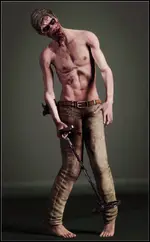You are using an out of date browser. It may not display this or other websites correctly.
You should upgrade or use an alternative browser.
You should upgrade or use an alternative browser.
Is anyone else having problems with charging their headphones?
- Thread starter Truth
- Start date
Normsel
Bronze Member
- Joined
- Sep 10, 2012
- Messages
- 1,191
- Reaction score
- 813
- Golden Thread
- 0
- Location
- D'Iberville MS
- 🏆 Honorable Mentions:
- 1
- Detector(s) used
- E-Trac
Equinox 800
Equinox 600
- Primary Interest:
- Metal Detecting
Not all I have charged mine 3 times.. I use the charger for my Samsung phone and even the 2.5 amp charger in my truck.. At the most it takes maybe 2 hours.. Once you plug it in the red lights on the headphones should blink and when they quit blinking they are charged..
Truth
Gold Member
- #3
Thread Owner
Not all I have charged mine 3 times.. I use the charger for my Samsung phone and even the 2.5 amp charger in my truck.. At the most it takes maybe 2 hours.. Once you plug it in the red lights on the headphones should blink and when they quit blinking they are charged..
That’s weird they’re not blinking they are solid red. When I’m trying to connect to the detector they kept turning off not connecting.
Myrtle Beach
Tenderfoot
- Joined
- Mar 18, 2018
- Messages
- 1
- Reaction score
- 1
- Golden Thread
- 0
- Location
- Mike in Myrtle Beach
- Detector(s) used
- Minelab EQuinox 800 - Garett AT PRO
- Primary Interest:
- All Treasure Hunting
How are you "connecting" , is the WM80 module charged? When pairing does it connect?
The Headsets do charge with solid 3 lights and turn off when charged
Mike in Myrtle Beach
The Headsets do charge with solid 3 lights and turn off when charged
Mike in Myrtle Beach
fuceye
Sr. Member
- Joined
- Dec 13, 2015
- Messages
- 289
- Reaction score
- 226
- Golden Thread
- 0
- Detector(s) used
- Whites xlt,ctx3030,equinox 850
- Primary Interest:
- All Treasure Hunting
if you are using the wm-80 you do not need to pair or charge the headset....if your headset is broke in any way just call mine lab, the turn around is very quick
and they will even pay for shipping if you live in the United States of America
and they will even pay for shipping if you live in the United States of America
Truth
Gold Member
- #6
Thread Owner
How are you "connecting" , is the WM80 module charged? When pairing does it connect?
The Headsets do charge with solid 3 lights and turn off when charged
Mike in Myrtle Beach
What’s the WM80 module? When pairing it works most of the time but never on the first try.
When they’re fully charged do the show no lights?
Last edited:
- Joined
- Jan 11, 2011
- Messages
- 1,087
- Reaction score
- 1,398
- Golden Thread
- 0
- Location
- Norman, OK
- Detector(s) used
- Minelab Manticore, Minelab Equinox 800, Minelab Equinox 600, Minelab CTX 3030
- Primary Interest:
- Metal Detecting
The WM08 module is irrelevant. It's for running corded headphones.
When you plug the the ML80 headphones in to charge, the three red lights come on. When they are fully charged, the lights turn off.
When you press, and hold, the power button on the headphones, can you eventually get the lights to flash red/blue (pairing mode)? If you can, then pressing and holding the "wireless" button on the side of the machine until you hear a tone, will put the machine into pairing mode, and at that point the two should pair up.
IF the phones are turning off, before you can even get them to pair (i.e. only staying on for a brief time), I wonder if they took a charge at all? Did the red lights come on when you started charging?
I would try charging them again, and check on them every so often, to see if the red lights stay on for awhile (suggesting they are taking a charge). And then try again to pair them with the unit.
It's possible you have a charging issue. Did you mention if you are using a "wall wart" type cube like you use for a cell phone, or a different type of charger?
Steve
When you plug the the ML80 headphones in to charge, the three red lights come on. When they are fully charged, the lights turn off.
When you press, and hold, the power button on the headphones, can you eventually get the lights to flash red/blue (pairing mode)? If you can, then pressing and holding the "wireless" button on the side of the machine until you hear a tone, will put the machine into pairing mode, and at that point the two should pair up.
IF the phones are turning off, before you can even get them to pair (i.e. only staying on for a brief time), I wonder if they took a charge at all? Did the red lights come on when you started charging?
I would try charging them again, and check on them every so often, to see if the red lights stay on for awhile (suggesting they are taking a charge). And then try again to pair them with the unit.
It's possible you have a charging issue. Did you mention if you are using a "wall wart" type cube like you use for a cell phone, or a different type of charger?
Steve
Last edited:
Truth
Gold Member
- #11
Thread Owner
so what was the issue?
No idea. Sometimes it works right away sometimes I have to try pairing it a couple of times. It’s like when your car’s making a noise and when you bring it to the mechanic it stops.
One day I swear I’m gonna read that damn manual.
tjarrett
Jr. Member
- Joined
- Jan 14, 2016
- Messages
- 75
- Reaction score
- 103
- Golden Thread
- 0
- Location
- Montgomery, Alabama
- Detector(s) used
- Minelab EQ 800
BH Land Ranger Pro
Vulcan 360 pinpointer
Garrett Carrot
- Primary Interest:
- All Treasure Hunting
No idea. Sometimes it works right away sometimes I have to try pairing it a couple of times. It’s like when your car’s making a noise and when you bring it to the mechanic it stops.
One day I swear I’m gonna read that damn manual.
I know this might seem crazy but I would check to see if your cell phone has Bluetooth on. they might be trying to pair with your phone. trust me it can happen
Normsel
Bronze Member
- Joined
- Sep 10, 2012
- Messages
- 1,191
- Reaction score
- 813
- Golden Thread
- 0
- Location
- D'Iberville MS
- 🏆 Honorable Mentions:
- 1
- Detector(s) used
- E-Trac
Equinox 800
Equinox 600
- Primary Interest:
- Metal Detecting
I stand corrected about charging the headset.. I was thinking of something else..You don't need to use the wm08 when going wireless..Just the headphones..Make sure your headphone button is pressed on the detector too
sprailroad
Silver Member
- Joined
- Jan 19, 2017
- Messages
- 2,736
- Reaction score
- 4,315
- Golden Thread
- 0
- Location
- Grants Pass, Oregon
- Detector(s) used
- Garrett A3B United States Gold Hunter, GTA 1000, AT Pro, Discovery Treasure Baron "Gold Trax", Minelab X-Terra 70, Safari, & EQ 800, & Nokta Marko Legend. EQ 900.
- Primary Interest:
- All Treasure Hunting
O man, have not even received mine yet, and I'm already confused again.....it's not easy being me....
1942 merc
Sr. Member
I think you have to hold the power button a couple of seconds to get the headphones to search for the detector . Seems I have to reconnect mine every other time so I use the wm-08 with apple ear buds .
fuceye
Sr. Member
- Joined
- Dec 13, 2015
- Messages
- 289
- Reaction score
- 226
- Golden Thread
- 0
- Detector(s) used
- Whites xlt,ctx3030,equinox 850
- Primary Interest:
- All Treasure Hunting
I could tell you.
but because you insist on not reading the manual...
I prefer to continue being entertained by your struggle.
keep up the great work.
but because you insist on not reading the manual...
I prefer to continue being entertained by your struggle.
keep up the great work.
Last edited:
- Joined
- Jan 11, 2011
- Messages
- 1,087
- Reaction score
- 1,398
- Golden Thread
- 0
- Location
- Norman, OK
- Detector(s) used
- Minelab Manticore, Minelab Equinox 800, Minelab Equinox 600, Minelab CTX 3030
- Primary Interest:
- Metal Detecting
are they the minelab headset ore the clones....?
Just an aside, for whatever little it's worth. BT80 headphones (such as the Miccus SR-71 stealth) are not "clones" of "Minelab" headphones. On the contrary, all of the BT80 headphones (of which the ML80 from Minelab is one) come from a factory in China. The Chinese factory will produce them with whatever label you so choose; Minelab put in a purchase order to the factory for BT80's with a "Minelab" label on them, Miccus put in a purchase order to the factory for BT80's with a "Miccus" label on them, etc. It's not like Minelab created a headphone, and then other companies "copied" it, to produce a "clone," or "knock-off" version. The fact is, BT80 headphones existed BEFORE Minelab contracted with the supplier to produce a bunch of them with a Minelab label on them; the BT80s were being produced back at least as far as 2016, if not earlier...
I post this because for anyone wanting either replacement, for whatever reason, of their ML80s, or simply a "backup" pair, getting them from Minelab is essentially not possible at this point -- they are not "for sale" as an accessory yet. HOWEVER, they CAN be purchased, without the "Minelab" label, and very affordably, I might add. Though most sites that had them in stock here in the U.S. (under various brand names) are sold out, they can still be acquired -- directly from the factory that produces them.
Steve
vferrari
Silver Member
- Joined
- Jul 19, 2015
- Messages
- 4,910
- Reaction score
- 8,378
- Golden Thread
- 0
- Location
- Near Ground Zero for Insanity
- Detector(s) used
- XP Deus with HF/x35 Coils and Mi6 Pinpointer/ML Equinox 600/800/ML Tarsacci MDT 8000 GPX 4800/Garrett ATX/Fisher F75 DST/Tek G2+/Delta/Whites MXT/Nokta Simplex/Garrett Carrot
- Primary Interest:
- All Treasure Hunting
Truth - once you have paired the Headphones you DO NOT have to pair them again unless you have paired another device with the detector in the mean time. I could be wrong, but are you pressing the wireless button on the detector every time you turn it on or pressing and holding the headphone power button? You do not have to do that. After you have initially paired the headphones successfully, the next time out, just turn on the headphones first (single press of the on/off/pairing button until you see the headphone LEDs come on) and then turn on the Equinox, the headphones should connect almost immediately after the Equinox has gone through its initialization sequence and the normal LED screen graphics come on. HTH
fuceye
Sr. Member
- Joined
- Dec 13, 2015
- Messages
- 289
- Reaction score
- 226
- Golden Thread
- 0
- Detector(s) used
- Whites xlt,ctx3030,equinox 850
- Primary Interest:
- All Treasure Hunting
Truth - once you have paired the Headphones you DO NOT have to pair them again unless you have paired another device with the detector in the mean time. I could be wrong, but are you pressing the wireless button on the detector every time you turn it on or pressing and holding the headphone power button? You do not have to do that. After you have initially paired the headphones successfully, the next time out, just turn on the headphones first (single press of the on/off/pairing button until you see the headphone LEDs come on) and then turn on the Equinox, the headphones should connect almost immediately after the Equinox has gone through its initialization sequence and the normal LED screen graphics come on. HTH
-pair (once)
-turn on head set
-turn on equinox
that is it....
-turn off equinox
-turn off headset
that is it...no waiting or pushing any buttons. so simple a it could be programmed to do it by itself....
I need to make some headphones for my zombi...
Last edited:
fuceye
Sr. Member
- Joined
- Dec 13, 2015
- Messages
- 289
- Reaction score
- 226
- Golden Thread
- 0
- Detector(s) used
- Whites xlt,ctx3030,equinox 850
- Primary Interest:
- All Treasure Hunting
Just an aside, for whatever little it's worth. BT80 headphones (such as the Miccus SR-71 stealth) are not "clones" of "Minelab" headphones. On the contrary, all of the BT80 headphones (of which the ML80 from Minelab is one) come from a factory in China. The Chinese factory will produce them with whatever label you so choose; Minelab put in a purchase order to the factory for BT80's with a "Minelab" label on them, Miccus put in a purchase order to the factory for BT80's with a "Miccus" label on them, etc. It's not like Minelab created a headphone, and then other companies "copied" it, to produce a "clone," or "knock-off" version. The fact is, BT80 headphones existed BEFORE Minelab contracted with the supplier to produce a bunch of them with a Minelab label on them; the BT80s were being produced back at least as far as 2016, if not earlier...
I post this because for anyone wanting either replacement, for whatever reason, of their ML80s, or simply a "backup" pair, getting them from Minelab is essentially not possible at this point -- they are not "for sale" as an accessory yet. HOWEVER, they CAN be purchased, without the "Minelab" label, and very affordably, I might add. Though most sites that had them in stock here in the U.S. (under various brand names) are sold out, they can still be acquired -- directly from the factory that produces them.
Steve
which head set is the clone?
Similar threads
- Replies
- 1
- Views
- 271
- Replies
- 6
- Views
- 1K
Users who are viewing this thread
Total: 1 (members: 0, guests: 1)