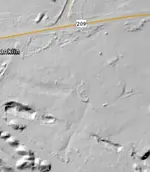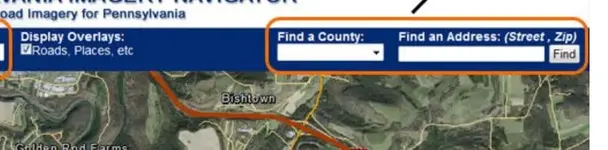You are using an out of date browser. It may not display this or other websites correctly.
You should upgrade or use an alternative browser.
You should upgrade or use an alternative browser.
LIDAR Pennsylvania 2017
- Thread starter jeff of pa
- Start date
- #2
Thread Owner
Swaveab
Hero Member
- Joined
- Jul 21, 2015
- Messages
- 645
- Reaction score
- 687
- Golden Thread
- 0
- Location
- Southwest PA
- Detector(s) used
- Safari
- Primary Interest:
- Other
Jeff, excuse my asking, but I'm having difficulty trying to see lidar images for Western Pa.. My eyesight isn't what it used to be making navigating this not so obvious to me so could you help me out and tell me what and where to go to to see this?
- #4
Thread Owner
Swaveab
Hero Member
- Joined
- Jul 21, 2015
- Messages
- 645
- Reaction score
- 687
- Golden Thread
- 0
- Location
- Southwest PA
- Detector(s) used
- Safari
- Primary Interest:
- Other
OK, thanks for the effort.
doverturtle
Sr. Member
- Joined
- Apr 23, 2010
- Messages
- 379
- Reaction score
- 225
- Golden Thread
- 0
- Location
- York County, PA
- Detector(s) used
- Tesoro Tejon; Garrett AT Pro; Garrett Infinium; XP Deus; Minelab Excalibur 1000
Click on display imagery and scroll all the way to the bottom. There are several Lidar options available. I clicked on statewide and was able to view lidar images.
- #7
Thread Owner
Dah ! I Didn't see that the other day 
Loosin' My Mind ?
Thanks

Loosin' My Mind ?
Thanks

Swaveab
Hero Member
- Joined
- Jul 21, 2015
- Messages
- 645
- Reaction score
- 687
- Golden Thread
- 0
- Location
- Southwest PA
- Detector(s) used
- Safari
- Primary Interest:
- Other
No left click working. Right click brings up some sort of yearly time line. the bottom of the map shows Advanced Download Options and hitting that brings up "List Files In Current Map Extent". Clicking on that gives me "Your view area is too large and will return too many image tiles. Please zoom in and try again." I can't do statewide as was indicated. I zoomed in and initially was able to select an area highlighted in yellow, but that's all I got. Maybe I should've hit download on that, but in trying to get to the same highlighted one again it brought up a 404 page. The site doesn't seem to be very user friendly.
Last edited:
doverturtle
Sr. Member
- Joined
- Apr 23, 2010
- Messages
- 379
- Reaction score
- 225
- Golden Thread
- 0
- Location
- York County, PA
- Detector(s) used
- Tesoro Tejon; Garrett AT Pro; Garrett Infinium; XP Deus; Minelab Excalibur 1000
I haven't had any issues with the site. Maybe try a different web browser.
Similar threads
Users who are viewing this thread
Total: 1 (members: 0, guests: 1)