Black Duck
Sr. Member
If you want to find wrecks then read this! Not everyone knows how this works. We have found experienced boat captains that don’t have a clue about much of what we shall explain in this section.
This is from the book Shipwrecks of the Dominican Republic and
A Guide to Shipwreck Identification Through Recovered Artifacts
by Black Duck
and
Robert Splash Klein
A common scenario: You are given a set of GPS coordinates from a friend for a hot fishing spot or a possible wreck site. You take the coordinates, plug them into your GPS and head out to the spot, but when you get there – you can’t find it. You know you are right on the spot, your GPS says so, but there is nothing there except flat sandy bottom. What went wrong?
It is not uncommon for two or three people to put the same coordinates into their respective GPS’s and hit “GO TO” as they head to their destination. As they draw near, they find that they are all going to different places, some as much as two miles apart. What causes that? Well the answer is pretty simple, but you would be surprised at how many people using a GPS today don’t know what is explained below.
Here are the two very basic things that MUST be checked if you are to be successful with a GPS:
1. POSITION
2. MAP DATUM
POSITION. In your GPS there is something called “Position”, usually found in the setup menu. You will find the following three options among others:
• Lat/Lon hddd°mm.mmm (h=hemisphere, ddd=degrees of latitude or longitude, mm.mmm=minutes of latitude or longitude expressed to 1/1,000th of a minute)
• Lat/Lon hddd°mm’ss.s” (h=hemisphere, ddd=degrees of latitude or longitude, mm=minutes of latitude or longitude, ss.s=seconds of latitude or longitude expressed to 1/10th of a second)
• Lat/Lon hddd.ddddd° (h=hemisphere, ddd.ddddd=degrees of latitude or longitude expressed to 1/10,000th of a degree)
It is critical that you know the Position format of the coordinates someone gives you. If they give you one format and your GPS is set to another format, it will be confusing to try to
enter the coordinates, and if you do enter them in some fashion, they will be WRONG. ALWAYS make sure you are talking “apples to apples”.
Map Datum. Map Datum refers to various versions of geodetic datum that have been established over the years. A geodetic datum is the tool used to define the shape and size of the earth, as well as the reference point for the various coordinate systems used in mapping the earth. Throughout time, hundreds of different datums have been used - each one changing with the earth views of the times.
Modern GPS technology supports many Map Datums and allows switching back and forth between them. The critical thing for the GPS user to know is WHAT MAP DATUM WAS USED FOR THE COORDINATES he has been given. If someone recorded coordinates on a GPS set to one Map Datum and you enter those coordinates in your GPS, which is set to a different Map Datum, you could be off by as much as a mile or more.
Datums commonly in use today are: WGS 84, WGS 72, NAD27, NAD83, just to name a few. Most GPS units and chart/map software have well over 100 Map Datum selections. The most common settings in use today are: WGS 84 Datum and Position set to hddd° mm.mmm
To be successful with a GPS:
1. Always have your GPS set to whatever the Position and Map Datum were set at when the sites where recorded.
2. If you are getting GPS coordinates off paper charts/maps, LOOK ON THE CHART OR MAP FOR THE MAP DATUM, and make sure your GPS is set to the same Map datum.
3. When using Google Earth or Garmin Mapsource, or other mapping software, make sure the software settings for Position and Map Datum match those of your GPS. Here’s what you will see in the Google Earth setup:
4. When all else fails, READ THE MANUAL? Black Duck says the manuals don’t tell you what you need to know, and he’s right. I looked in the Garmin manual and it says, “To access the Units Setup page: From the Setup Menu, select Units. Position Format—sets the coordinate system in which a location is shown. Map Datum—sets the description for geographic location for, mapping, and navigation and is not an actual map in the unit.” Well, I must agree with Black Duck, that just doesn’t tell you all you need to know; thus the need for our book.
50
This is from the book Shipwrecks of the Dominican Republic and
A Guide to Shipwreck Identification Through Recovered Artifacts
by Black Duck
and
Robert Splash Klein
A common scenario: You are given a set of GPS coordinates from a friend for a hot fishing spot or a possible wreck site. You take the coordinates, plug them into your GPS and head out to the spot, but when you get there – you can’t find it. You know you are right on the spot, your GPS says so, but there is nothing there except flat sandy bottom. What went wrong?
It is not uncommon for two or three people to put the same coordinates into their respective GPS’s and hit “GO TO” as they head to their destination. As they draw near, they find that they are all going to different places, some as much as two miles apart. What causes that? Well the answer is pretty simple, but you would be surprised at how many people using a GPS today don’t know what is explained below.
Here are the two very basic things that MUST be checked if you are to be successful with a GPS:
1. POSITION
2. MAP DATUM
POSITION. In your GPS there is something called “Position”, usually found in the setup menu. You will find the following three options among others:
• Lat/Lon hddd°mm.mmm (h=hemisphere, ddd=degrees of latitude or longitude, mm.mmm=minutes of latitude or longitude expressed to 1/1,000th of a minute)
• Lat/Lon hddd°mm’ss.s” (h=hemisphere, ddd=degrees of latitude or longitude, mm=minutes of latitude or longitude, ss.s=seconds of latitude or longitude expressed to 1/10th of a second)
• Lat/Lon hddd.ddddd° (h=hemisphere, ddd.ddddd=degrees of latitude or longitude expressed to 1/10,000th of a degree)
It is critical that you know the Position format of the coordinates someone gives you. If they give you one format and your GPS is set to another format, it will be confusing to try to
enter the coordinates, and if you do enter them in some fashion, they will be WRONG. ALWAYS make sure you are talking “apples to apples”.
Map Datum. Map Datum refers to various versions of geodetic datum that have been established over the years. A geodetic datum is the tool used to define the shape and size of the earth, as well as the reference point for the various coordinate systems used in mapping the earth. Throughout time, hundreds of different datums have been used - each one changing with the earth views of the times.
Modern GPS technology supports many Map Datums and allows switching back and forth between them. The critical thing for the GPS user to know is WHAT MAP DATUM WAS USED FOR THE COORDINATES he has been given. If someone recorded coordinates on a GPS set to one Map Datum and you enter those coordinates in your GPS, which is set to a different Map Datum, you could be off by as much as a mile or more.
Datums commonly in use today are: WGS 84, WGS 72, NAD27, NAD83, just to name a few. Most GPS units and chart/map software have well over 100 Map Datum selections. The most common settings in use today are: WGS 84 Datum and Position set to hddd° mm.mmm
To be successful with a GPS:
1. Always have your GPS set to whatever the Position and Map Datum were set at when the sites where recorded.
2. If you are getting GPS coordinates off paper charts/maps, LOOK ON THE CHART OR MAP FOR THE MAP DATUM, and make sure your GPS is set to the same Map datum.
3. When using Google Earth or Garmin Mapsource, or other mapping software, make sure the software settings for Position and Map Datum match those of your GPS. Here’s what you will see in the Google Earth setup:
4. When all else fails, READ THE MANUAL? Black Duck says the manuals don’t tell you what you need to know, and he’s right. I looked in the Garmin manual and it says, “To access the Units Setup page: From the Setup Menu, select Units. Position Format—sets the coordinate system in which a location is shown. Map Datum—sets the description for geographic location for, mapping, and navigation and is not an actual map in the unit.” Well, I must agree with Black Duck, that just doesn’t tell you all you need to know; thus the need for our book.
50


 Great information! Thanks a bunch Black Duck. I had always thought that most NOAA charts were North American Datum 1983 (WGS84) and never thought about other options. All of my GPS systems, including my handheld are all WGS84. I get almost all my coordinates from NOAA charts and figure the final locations myself, but as you pointed out, I have found some acquired locations were off by a good bit. The information you have pointed out is cause for closer attention with other source coordinates. It could be why one set of numbers put me in the wrong place. The numbers were probably on another Datum setting. I'll have to recheck the setting for the numbers and try again. It's an eye opening shock when something so simple has eluded you without even a thought of changing Datums. Sure makes me feel silly. I thought I was on top of my coordinates.
Great information! Thanks a bunch Black Duck. I had always thought that most NOAA charts were North American Datum 1983 (WGS84) and never thought about other options. All of my GPS systems, including my handheld are all WGS84. I get almost all my coordinates from NOAA charts and figure the final locations myself, but as you pointed out, I have found some acquired locations were off by a good bit. The information you have pointed out is cause for closer attention with other source coordinates. It could be why one set of numbers put me in the wrong place. The numbers were probably on another Datum setting. I'll have to recheck the setting for the numbers and try again. It's an eye opening shock when something so simple has eluded you without even a thought of changing Datums. Sure makes me feel silly. I thought I was on top of my coordinates.  I guess I have got to crack the books again.
I guess I have got to crack the books again.  The mind is going.....
The mind is going..... 

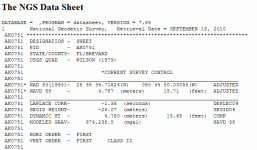
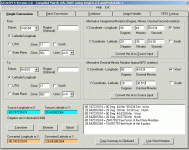
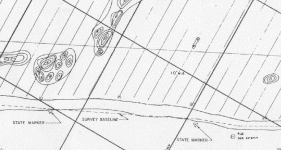
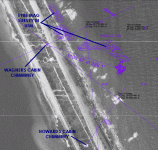
 Wow, how will I ever find my way back to my slip? Before this GPS brain overload I had no problems going back to spots and landing within a few yards of the first anchoring. Now I'll never find my way back. To much info!
Wow, how will I ever find my way back to my slip? Before this GPS brain overload I had no problems going back to spots and landing within a few yards of the first anchoring. Now I'll never find my way back. To much info! 