i have been attempting to post with a photo attachment and am unable to. get a message saying this is denied in my account. what gives
You are using an out of date browser. It may not display this or other websites correctly.
You should upgrade or use an alternative browser.
You should upgrade or use an alternative browser.
post question
- Thread starter gus
- Start date
- Thread starter
- #2
- Your user account may not have sufficient privileges to access this page. Are you trying to edit someone else's post, access administrative features or some other privileged system?
- If you are trying to post, the administrator may have disabled your account, or it may be awaiting activation.
63bkpkr
Silver Member
- Aug 9, 2007
- 4,069
- 4,618
- Detector(s) used
- XLT, GMT, 6000D Coinmaster
- Primary Interest:
- All Treasure Hunting
attaching pictures
Good Morning Gus,
I am NO expert with posting however I've found I need to be logged in to post, I need to click on the "Reply to Thread" area, then click on go advanced, in the upper "tool box" click on the "insert image" icon, click on browse to locate your picture, load it, have the cursor in the correct location (like I did not so it is showing at the start of this note), click download and it should work. The picture is a water flow chart I use to understand what the dickens is going on with rivers in the sierras.
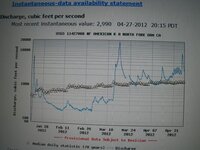 Note I just found out I can drag the picture so I relocated it to this new position.
Note I just found out I can drag the picture so I relocated it to this new position. 
I hope this helps but if not then check the Frequently Asked Questions area or contact one of the Administrators..........63bkpkr
Good Morning Gus,
I am NO expert with posting however I've found I need to be logged in to post, I need to click on the "Reply to Thread" area, then click on go advanced, in the upper "tool box" click on the "insert image" icon, click on browse to locate your picture, load it, have the cursor in the correct location (like I did not so it is showing at the start of this note), click download and it should work. The picture is a water flow chart I use to understand what the dickens is going on with rivers in the sierras.
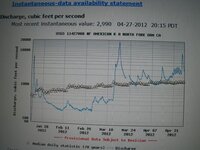 Note I just found out I can drag the picture so I relocated it to this new position.
Note I just found out I can drag the picture so I relocated it to this new position. 
I hope this helps but if not then check the Frequently Asked Questions area or contact one of the Administrators..........63bkpkr
- Jul 27, 2006
- 48,530
- 55,055
- Detector(s) used
- Minelab_Equinox_ 800 Minelab_CTX-3030 Minelab_Excal_1000 Minelab_Sovereign_GT Minelab_Safari Minelab_ETrac Whites_Beach_Hunter_ID Fisher_1235_X
- Primary Interest:
- All Treasure Hunting
First like 63 asked are you logged in, next what forum are you trying to post in? Are you trying to post to an existing thread or start one, if you trying to post to an existing thread, you may be accidently clicking on the link to someones post which will deny you as you do not have mod privilages....
Give us a little more info and I will see if I can help you...
Give us a little more info and I will see if I can help you...
- Thread starter
- #5
i am connected and logged on. i am trying to post in beach hunting section. when i attempt to download the photo i have picked i get the message i copied in the second post i did. the crazy thing i have posted photos before without problems. maybe its because i am on a mac right now. no real idea.
- Thread starter
- #6
ok obviously i can post. i just attempted to do it again. when i clicked the attachment icon above the text i was writing i got a box where i choose image to upload. did that and when i clicked upload image i get the message i copied in post two. ideas?
- Jul 27, 2006
- 48,530
- 55,055
- Detector(s) used
- Minelab_Equinox_ 800 Minelab_CTX-3030 Minelab_Excal_1000 Minelab_Sovereign_GT Minelab_Safari Minelab_ETrac Whites_Beach_Hunter_ID Fisher_1235_X
- Primary Interest:
- All Treasure Hunting
I just checked, I also had problem uploading so it isnt just you, I have a post on the Mod forum about it, but will have to wait for a response from admin. Till then you could use "Photo Bucket, it is a free hosting site. YOu save the picutre there and past the link, picture will appear here....
Image hosting, free photo sharing & video sharing at Photobucket
Picture below is by using photobucket, I just post the hotlink picture appears here...

Image hosting, free photo sharing & video sharing at Photobucket
Picture below is by using photobucket, I just post the hotlink picture appears here...

- Thread starter
- #9
i set up the photo bucket account but I am not sure where to go after that. I see various options on how to post the photo but they all appear to be links that you need to click on instead of a photo on the post. specifically which one do i use. i don't want to post a bunch of similar posts so i can figure out which way to go.
Top Member Reactions
-
 1854
1854 -
 1076
1076 -
 972
972 -
 924
924 -
 921
921 -
 898
898 -
 868
868 -
 859
859 -
 769
769 -
 580
580 -
 456
456 -
 454
454 -
O
428
-
 413
413 -
 384
384 -
 381
381 -
 367
367 -
 346
346 -
 337
337 -
 316
316
Users who are viewing this thread
Total: 2 (members: 0, guests: 2)



