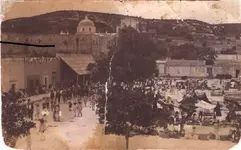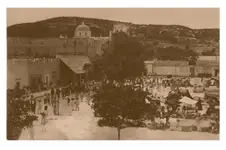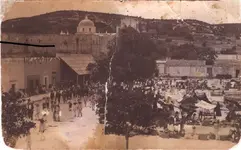- #1
Thread Owner
First, a comment, then my reason for posting, that is, a question.
Here in Mexico (rural Puebla) I have been investigating my wife's ancestry. I have come up with some old photos. The 1902 photo of a family member my wife knew before the old lady died, another 1897, because she wrote the date on the back.
A photo we believe was around 1890, because the young girl was known, and we had a 1922 picture of her, thus estimated her age as a girl.
Also, a 1908 or earlier picture post card of this village, hopefully posted here before and after.
Some of these pictures are in bad shape. Most I can fix with my editor. I am a Linux user, so I use GIMP, the free editor. It doesn't work the same as Photoshop, but it is free, which works well for my budget. I think it's available for Windows, but am not interested, of course.
I can also change format, to make small pictures big, and big pictures small, etc.
I just found a plug-in which was designed for the color fade of photographs, and automatically adjusts, based on known fade characteristics. There is a slider which lets you determine the approximate amount of fading based on estimated age of the picture. All free. Okay, so I am tight.
When old-timers admit they have old photos of family, I take my scanner and laptop to their house, scan them, edit out defects, and present copies to the original owners, then ask permission to give copies to other family members.
In some cases, I also get permission to give 10X15 copies to the directora of the Cultural House, a government paid job which includes area history issues. It is a great retirement hobby, and doesn't cost a great amount, except work.
I have found that people like the pictures of women of times past, changed to sepia. Don't know why, but they do. Also, with my lack of experience, once in a while the change to sepia 'fixes' certain types of damage.
This sample of my work is a perfect example of using sepia to cover sharp texture errors. There may be other ways to do this, but it would take someone with more knowledge than I have to do it. This project took me around 12 hours, all in one day. The post card said 1908, but it may have been printed at an earlier date. The directora's eyes almost popped out of their sockets when she saw the edited result. I acted like, of course, I can do that, but I was more surprised than she was how well it came out.
Here in Mexico (rural Puebla) I have been investigating my wife's ancestry. I have come up with some old photos. The 1902 photo of a family member my wife knew before the old lady died, another 1897, because she wrote the date on the back.
A photo we believe was around 1890, because the young girl was known, and we had a 1922 picture of her, thus estimated her age as a girl.
Also, a 1908 or earlier picture post card of this village, hopefully posted here before and after.
Some of these pictures are in bad shape. Most I can fix with my editor. I am a Linux user, so I use GIMP, the free editor. It doesn't work the same as Photoshop, but it is free, which works well for my budget. I think it's available for Windows, but am not interested, of course.

I can also change format, to make small pictures big, and big pictures small, etc.
I just found a plug-in which was designed for the color fade of photographs, and automatically adjusts, based on known fade characteristics. There is a slider which lets you determine the approximate amount of fading based on estimated age of the picture. All free. Okay, so I am tight.
When old-timers admit they have old photos of family, I take my scanner and laptop to their house, scan them, edit out defects, and present copies to the original owners, then ask permission to give copies to other family members.
In some cases, I also get permission to give 10X15 copies to the directora of the Cultural House, a government paid job which includes area history issues. It is a great retirement hobby, and doesn't cost a great amount, except work.
I have found that people like the pictures of women of times past, changed to sepia. Don't know why, but they do. Also, with my lack of experience, once in a while the change to sepia 'fixes' certain types of damage.
This sample of my work is a perfect example of using sepia to cover sharp texture errors. There may be other ways to do this, but it would take someone with more knowledge than I have to do it. This project took me around 12 hours, all in one day. The post card said 1908, but it may have been printed at an earlier date. The directora's eyes almost popped out of their sockets when she saw the edited result. I acted like, of course, I can do that, but I was more surprised than she was how well it came out.