cookiemonstr87
Jr. Member
Hello Everyone,
I was down at Crystal Caves on Monday when I discovered something amazing. I was looking around in a little creek that crosses the road when I noticed something green, and when I picked it up, I quickly stuck it in my pocket. To my surprise I found a piece of green tourmaline. Well that's what I thought it was, but someone at the local rock shop told me that he thought it was a really nice piece of green epidote. So if anyone thinks they know what it is please let me know. Also pictured is a red garnet, that I chipped out of a large matrix rock that had a few garnet in it. I carefully chipped it out and was surprised to see that this one was a large as it was. I think that in my whole collection, these two gemstones are the best finds that have. So here they are, take a look and let me know what you think!
I was down at Crystal Caves on Monday when I discovered something amazing. I was looking around in a little creek that crosses the road when I noticed something green, and when I picked it up, I quickly stuck it in my pocket. To my surprise I found a piece of green tourmaline. Well that's what I thought it was, but someone at the local rock shop told me that he thought it was a really nice piece of green epidote. So if anyone thinks they know what it is please let me know. Also pictured is a red garnet, that I chipped out of a large matrix rock that had a few garnet in it. I carefully chipped it out and was surprised to see that this one was a large as it was. I think that in my whole collection, these two gemstones are the best finds that have. So here they are, take a look and let me know what you think!
Attachments
Upvote
0



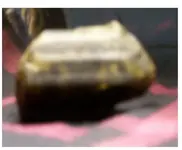



 . From what I can make out they certainly look substatial. I would really like to see a couple clear pics.
. From what I can make out they certainly look substatial. I would really like to see a couple clear pics.



