You're the only member ever reporting this issue and you're not the only member in England or Europe. Sorry can't help you with your issue, best I can do is report it to admins see if they have an answer for you....
Thanks. That may be for one or more reasons. First, I only noticed the icon yesterday, so something has changed very recently. Likely because the site's advertising partners have woken up to the fact that they need to ensure compliance with European law if the site accepts registrations for European users. Second, my browser permissions are set to a high level of security to block most types of data-sharing via cookies or device identification and Treasurenet (or their partner advertisers) seem not to like that. I tried relaxing my security a little and saving the settings via the fingerprint icon... but that made things worse. I then got a prompt to save my preferences every time I moved from one section of the forum to another and the site was then effectively unusable.
I stress again that this is
only happening on Treasurenet and this is the
only place I see the fingerprint icon.
In case anyone else gets the same problem (constant pop-ups), the solution was as follows:
1. Clear all cookies from browser cache. That meant that when I reconnected to the site I had to manually log in rather than use cookie-stored credentials.
2. Connect to Treasurenet. Note that when the site opened for me, there was NO fingerprint icon because the site no longer recognised my PC without the cookies it has previously given me. My User ID and password were no longer automatically site-linked after clearing the cookies.
3. As soon as I logged in, the fingerprint icon re-appeared and I got a pop-up prompt to select and store my data sharing preferences via the new set of cookies the site was giving me.
4. The pop-up has behaved itself since then, but it's an incomplete solution because
the icon remains. It's irritating because (on my PC) its sits right next to the bottom of the scroll-bar for the screen and it's really easy to click on it accidentally (often that's a deliberate ploy of course).
Reviewing the blurb that comes up if you click on the icon, it seems that it has been provided "for my comfort and convenience" in case I want to update my data-sharing preferences at any time. That is, Treasurenet's advertising partners seemingly want me to have a constant reminder about data-sharing, presumably in the hope of getting me to relax my preferences. Other sites handle this differently (and better). You're usually asked for your preferences and consent at the time you first connect to or join a site and then you get a pop-up asking you to reconfirm every couple of months or so. No permanent icons.
It's not a deal-breaker but it is a shoddily-constructed little annoyance. I suspect that icon might go away if I click on "consent to all" as my preferences for targeted advertising, but I'll live with the icon rather than do that.
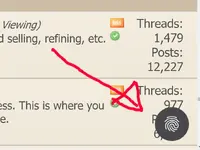
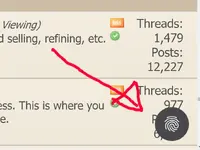






 references#privacy
references#privacy