Thanks Ellis!

I'm really enjoying my new computer set up. It was time to retire the old one running WXP.
The new desktop setup uses a dual-core laptop running WIN 7 set on a wrapped slightly tilted up in the back (1 1/2 inches) formica laminated board. A pad on it large enough for computer. I leave the printer USB cable plugged in, same with the cable on the 29" smart flat screen. The antenna of the wireless mouse stays in too.
The setup is great for using GE or looking at images by turning on the flat screen. With the Microsoft wireless mouse, saving GE maps or photos from the dowsing board is easy.....just right-click over it and select :save picture as" so no more copy/paste.
Then I downloaded Google Firefox, it took me a while to get the right site. My Norton intercepted 3-4 fake sites that could have dangerous file downloads. Explorer browser works better for me on the TreasureNet editor, have problems sometimes with the buttons showing up using Google Firefox. Then on another treasure forum, the text doesn't work when you edit posts on Explorer, have to use the other browser. But on TreasureNet threads, clicking photos with Explorer doesn't seem to always load quickly or not at all, when you want to enlarge them (I use Firefox browser to veiw or save pictures).
The battery charging cord was a problem at first, but with it plugged into a surge protector, just leave it plugged and connected to the laptop, when green light goes on flip off surge protector switch........computer will stay fully charged.



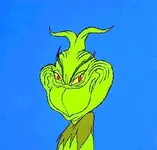

 I'm really enjoying my new computer set up. It was time to retire the old one running WXP.
I'm really enjoying my new computer set up. It was time to retire the old one running WXP.
