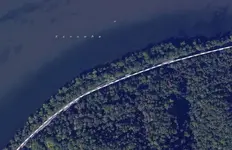You are using an out of date browser. It may not display this or other websites correctly.
You should upgrade or use an alternative browser.
You should upgrade or use an alternative browser.
Small Request
- Thread starter evo7011
- Start date
Red_desert
Gold Member
- Joined
- Feb 21, 2008
- Messages
- 7,157
- Reaction score
- 3,792
- Golden Thread
- 0
- Location
- Midwest USA
- Detector(s) used
- Garrett Ace 250/GTA 1,000; Fisher Gold Bug-2; Gemini-3; Unique Design L-Rods
- Primary Interest:
- All Treasure Hunting
Try using your prt scr key (print screen) when map is in web browser, to copy it and paste into paint (if running WIN 7) WINXP will copy to other programs. Crop and save in jpg file format.
If the buttons don't show on the quick reply (TreasureNet message box) click the "go advanced" tab, then scroll down to tab "manage attachments" click it then multiple image uploader should appear. Select your image files, click upload and wait. Make sure to use the right upload button. Click close at top. Now you are ready to post your maps.
If the buttons don't show on the quick reply (TreasureNet message box) click the "go advanced" tab, then scroll down to tab "manage attachments" click it then multiple image uploader should appear. Select your image files, click upload and wait. Make sure to use the right upload button. Click close at top. Now you are ready to post your maps.
Red_desert
Gold Member
- Joined
- Feb 21, 2008
- Messages
- 7,157
- Reaction score
- 3,792
- Golden Thread
- 0
- Location
- Midwest USA
- Detector(s) used
- Garrett Ace 250/GTA 1,000; Fisher Gold Bug-2; Gemini-3; Unique Design L-Rods
- Primary Interest:
- All Treasure Hunting
Red_desert
Gold Member
- Joined
- Feb 21, 2008
- Messages
- 7,157
- Reaction score
- 3,792
- Golden Thread
- 0
- Location
- Midwest USA
- Detector(s) used
- Garrett Ace 250/GTA 1,000; Fisher Gold Bug-2; Gemini-3; Unique Design L-Rods
- Primary Interest:
- All Treasure Hunting
evo7011
Jr. Member
- Joined
- Dec 4, 2012
- Messages
- 27
- Reaction score
- 3
- Golden Thread
- 0
- Primary Interest:
- All Treasure Hunting
- #7
Thread Owner
The red circle over the green X is a deeper signal, down about 4-5 ft.
I have yet to head up there to check this out due to weather and various things going on. Hopefully in the next few weeks I can examine this area.
Red_desert
Gold Member
- Joined
- Feb 21, 2008
- Messages
- 7,157
- Reaction score
- 3,792
- Golden Thread
- 0
- Location
- Midwest USA
- Detector(s) used
- Garrett Ace 250/GTA 1,000; Fisher Gold Bug-2; Gemini-3; Unique Design L-Rods
- Primary Interest:
- All Treasure Hunting
Ok, have a nice time hunting!
aarthrj3811
Gold Member
- Joined
- Apr 1, 2004
- Messages
- 9,256
- Reaction score
- 1,176
- Golden Thread
- 0
- Location
- Northern Nevada
- Detector(s) used
- Dowsing Rods and a Ranger Tell Examiner
evo7011
Jr. Member
- Joined
- Dec 4, 2012
- Messages
- 27
- Reaction score
- 3
- Golden Thread
- 0
- Primary Interest:
- All Treasure Hunting
- #10
Thread Owner
I found a Civil War cannon in a natural cave...This should get you in the area..Art
View attachment 749552
Can you send me a larger version of that picture?
aarthrj3811
Gold Member
- Joined
- Apr 1, 2004
- Messages
- 9,256
- Reaction score
- 1,176
- Golden Thread
- 0
- Location
- Northern Nevada
- Detector(s) used
- Dowsing Rods and a Ranger Tell Examiner
teleprospector
Silver Member
- Joined
- Jul 8, 2007
- Messages
- 3,974
- Reaction score
- 4,245
- Golden Thread
- 0
- Location
- The Motor City
- 🏆 Honorable Mentions:
- 25
- Detector(s) used
- Extended Sensory Perception, L-rod, Y-rod, pendulum, angle rods, wand.
White's MXT, Garrett Ultra GTA 500, AT Gold, SCUBA Detector Pro Headhunter, Tesoro Sidewinder, Stingray, 2 box-TF900, Fisher TW-6
- Primary Interest:
- All Treasure Hunting
Hi evo7011,
I posted a larger area view.
Dowsing revealed...
Orange circled area: Brass and lead relics.
Blue circled areas: Silver coins
Green circled areas: Gold jewellry/coins.
There are lots of civil war objects ( lead and brass) around the northern most orange circle.
Thanks for posting your picture,
Jon

I posted a larger area view.
Dowsing revealed...
Orange circled area: Brass and lead relics.
Blue circled areas: Silver coins
Green circled areas: Gold jewellry/coins.
There are lots of civil war objects ( lead and brass) around the northern most orange circle.
Thanks for posting your picture,
Jon

Similar threads
- Replies
- 27
- Views
- 846
- Suggestion
- Replies
- 6
- Views
- 516
Users who are viewing this thread
Total: 1 (members: 0, guests: 1)