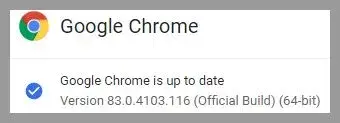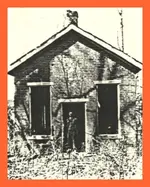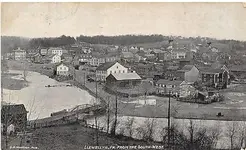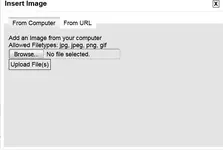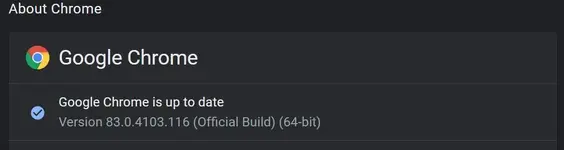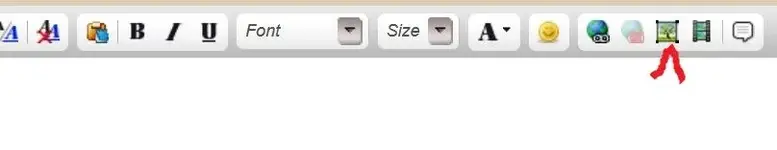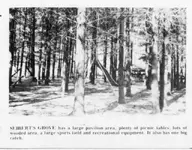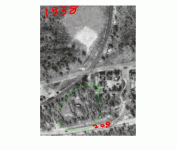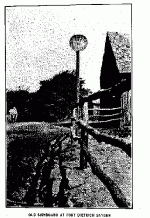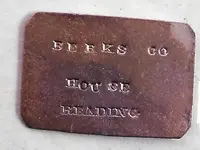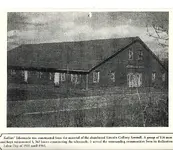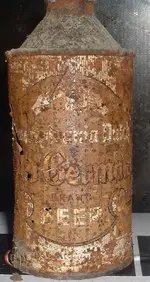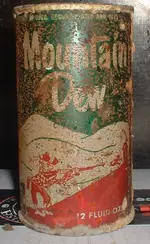No gold in NY
Bronze Member
- Joined
- Mar 22, 2015
- Messages
- 1,688
- Reaction score
- 2,921
- Golden Thread
- 0
- Detector(s) used
- Whites Coin Master,
Whites Gold Master GMT, Whites MXSport
High banker/dredge,
DIY hand trommel,
DIY Miller table,
DIY fluidbed gold trap sluice,
Keene A-52 A-52s
2186 Wheaties
- Primary Interest:
- Other
HEY JEFF
I tried your method as an experiment and it worked fine with fewer clicks. Today it don't work and neither does my old method I described to you. What's up
I tried your method as an experiment and it worked fine with fewer clicks. Today it don't work and neither does my old method I described to you. What's up