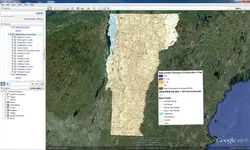ChuckGlenn
Tenderfoot
- Joined
- Mar 11, 2012
- Messages
- 9
- Reaction score
- 0
- Golden Thread
- 0
- Location
- Fort Worth, Texas
- Detector(s) used
- Tesoro Tiger Shark
- Primary Interest:
- All Treasure Hunting
- #1
Thread Owner
Here is a great way to use Google Earth with your old maps. I have used it for several projects and is very helpful in locating old map locations on the current landscape. I wrote a "how to" here:
http://www.metaldetectorfun.com
http://www.metaldetectorfun.com