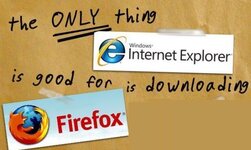LifeNRA
Full Member
- Apr 21, 2013
- 220
- 81
- Detector(s) used
- Garrett ACE 350, Garrett ProPointer
- Primary Interest:
- All Treasure Hunting
We notice that you are using an older IE browser.. You may experience a slow loading site, and problems logging in and staying logged in with this browser. We recommend getting either Google Chrome or Mozilla Firefox or at the very least upgrading to IE9 for the best TreasureNet.com experience.
I keep seeing this message when I get to this web site. I am currently using the newest browser.