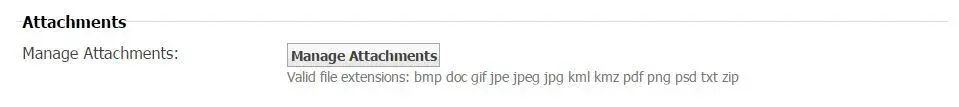Shortfinger
Hero Member
- Joined
- Apr 7, 2015
- Messages
- 569
- Reaction score
- 2,476
- Golden Thread
- 0
- Location
- Valley Center, CA/Yuma, AZ
- Primary Interest:
- All Treasure Hunting
- #1
Thread Owner
Gentlemen,
Is there any way to add an excel spreadsheet to a post or a PM? I have a spreadsheet I would like to add to the Peg Legs gold thread.
Thanks,
Jerry B.
Is there any way to add an excel spreadsheet to a post or a PM? I have a spreadsheet I would like to add to the Peg Legs gold thread.
Thanks,
Jerry B.