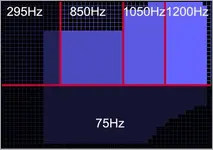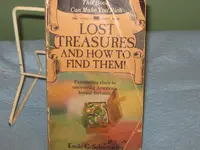Hammer287
Jr. Member
- Joined
- Mar 28, 2017
- Messages
- 77
- Reaction score
- 174
- Golden Thread
- 0
- Location
- Northwest Connecticut
- Detector(s) used
- Garrett AT Pro
- Primary Interest:
- All Treasure Hunting
- #1
Thread Owner
I am on other forms and know how to do this but I can't figure this site out in regards to posting photographs. Any help is appreciated, thank you