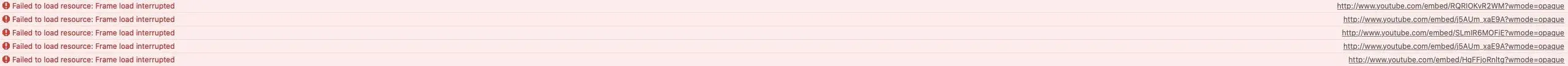- #1
Thread Owner
When somebody posts up a video I just see a blank screen where the video is.
I can see what has been written in a post-but for the actual video just a big blank space-as this example.
Question: Is there a setting/permission that has been turned off?
I can view videos on other sites it seems or Youtube.
If I link a video everyone can view it except me.
Any suggestions from the tech minded folks out there?
I can see what has been written in a post-but for the actual video just a big blank space-as this example.
Question: Is there a setting/permission that has been turned off?
I can view videos on other sites it seems or Youtube.
If I link a video everyone can view it except me.
Any suggestions from the tech minded folks out there?