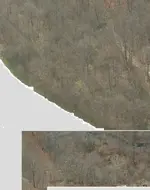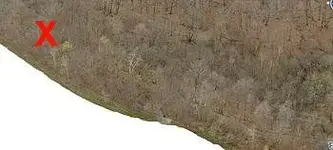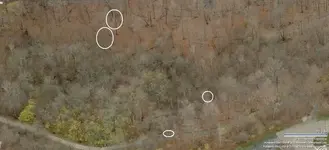I can add a little more info now.....it happened on my old computer which is has WXP. My new computer is a laptop running Windows 7. Most of the time here on the dowsing board I've used the old computer running WXP. I don't really know much about hackers, but they are getting more and more sophisticated at hacking. The US Gov also has in the defense arsenal some highly sophisticated hacking software. It's no longer about only missiles, bombs, and bullets.
Now, as I clicked the post reply button on the T-Net message box, the hacker's software hijacked the T-Net url in the web browser. It put up an image on the browser window similar to Windows 7 security screen which has the password login right in the center. The colors on my old computer aren't quite the same as viewed on the new laptop. So, it may look the like the colors on Windows 7 security screen. If a person wasn't paying attention and is running Windows 7, if they have protected their computer with a password, the hackers would get it. But for computer not password protected, it probably doesn't matter to the hacker. The image on the browser shows the hacker software is at work. So, if you see it, shut the browser, then shut the computer down ASAP. Even if you close the browser window, web browsers have a way of running in the background until tasks are finished. Ever close your browser, then try to open it again and get a message the browser is already runnig?
Anyway, I clicked the browser back button to get the message box again. Got it, then clicked the dowsing board link at the top of page. The hacker screen came back on again. Closed the browser, opened it again and there was the hacker screen. My default home page is Yahoo. So, clicked on Yahoo button on toolbar, here comes the hacker screen. This all happened in just a few minutes, didn't waste any time before shutting down. If they can keep you online, the hackers will get stuff from you. Once you shut, restart later, you should have lost them.