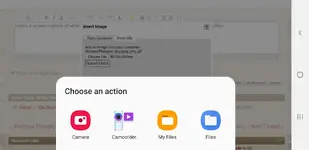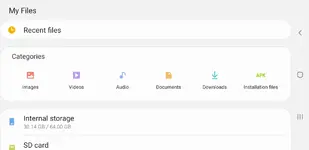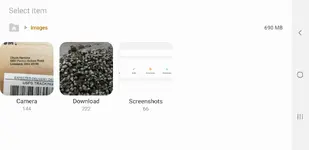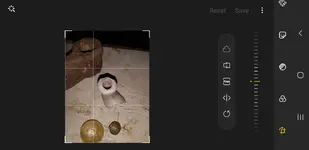igottadig
Jr. Member
- Joined
- Apr 14, 2014
- Messages
- 50
- Reaction score
- 70
- Golden Thread
- 0
- Location
- St Augustine, Florida
- Primary Interest:
- All Treasure Hunting
Please any help appreciated. Learning on my phone but pics aren't the best so I'll work on that. Hopefully someone recognize an object. Thanks guys.