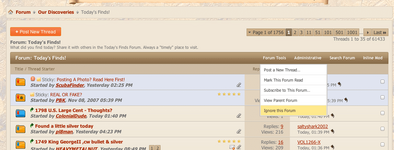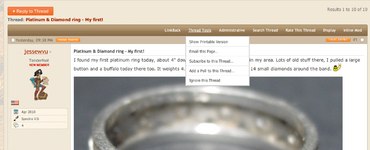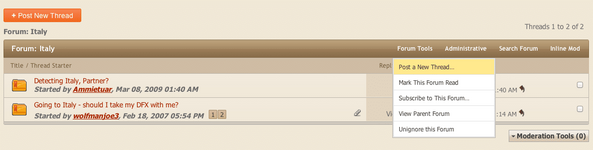POST:" First no because of TV show " Has a technical problem!!! Frank
Frank, I'm not understanding. What is the problem?
I would suggest to admin to fix the problem with caps. When I tried to type a word in caps, it made it automatically lowercase, even though caps is sometimes a problem and does signify shouting, it can be useful.
Will get this fixed up right now. Try again in 5 minutes.