- Joined
- Mar 19, 2003
- Messages
- 3,313
- Reaction score
- 135
- Golden Thread
- 0
- Location
- Northern Hemisphere
- Primary Interest:
- Cache Hunting
- #1
Thread Owner
I have just completed a modification that makes it easy to post an image, then some text, then an image, then some text.
Post a message as normal. Select one or more images from your hard drive.
In the body of your message, do this....
Just number those according to your uploaded images... the above example would be if you have uploaded 4 images of course!
The construct is real simple...using square brackets, simply type this... where x is the number (in order) of your attachment!
where x is the number (in order) of your attachment!
You can also click on the (new) inline image icon on the posting page, which looks like this...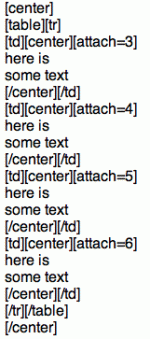 and it will insert the text for you - but - you will have to change the number "1" if you post more than one image!
and it will insert the text for you - but - you will have to change the number "1" if you post more than one image!
To center your image, just do this, again with square brackets...
There is also a button to insert that center text!
Here are some examples...
here is some text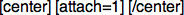 here is some text
here is some text  here is some text
here is some text  here is some text
here is some text 
- or - (centered).....
You can even get fancy with some of the table constructs (using the little table buttons on the posting page)
The above table was constructed like this....
You can try this new method in our Test Forum
Let me know what you think in the Feedback forum!
THANKS!
Post a message as normal. Select one or more images from your hard drive.
In the body of your message, do this....
Code:
some text here
[ATTACH=CONFIG]3855._xfImport[/ATTACH]
some text here
[ATTACH=CONFIG]99239._xfImport[/ATTACH]
some text here
[ATTACH=CONFIG]99240._xfImport[/ATTACH]
some text here
[ATTACH=CONFIG]99241._xfImport[/ATTACH]
some text hereJust number those according to your uploaded images... the above example would be if you have uploaded 4 images of course!
The construct is real simple...using square brackets, simply type this...
You can also click on the (new) inline image icon on the posting page, which looks like this...
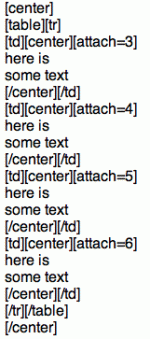 and it will insert the text for you - but - you will have to change the number "1" if you post more than one image!
and it will insert the text for you - but - you will have to change the number "1" if you post more than one image!To center your image, just do this, again with square brackets...
There is also a button to insert that center text!
Here are some examples...
here is some text
 here is some text
here is some text  here is some text
here is some text 
- or - (centered).....
You can even get fancy with some of the table constructs (using the little table buttons on the posting page)
The above table was constructed like this....

You can try this new method in our Test Forum
Let me know what you think in the Feedback forum!
THANKS!



