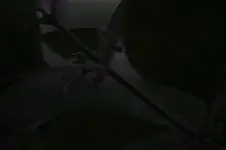To show what can be done with Affinity Photo, here is another focus merge that I thought I would need to throw away because it was severely underexposed. The first photo shows how underexposed they all were (last frame of 7 used):
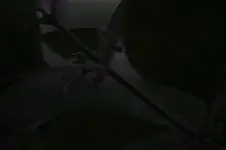
Affinity Photo has something called a "develop personna" which works much like ACR (Adobe Camera Raw). I've never used ACR or Lightroom, but did purchase Aftershot from Corel. It could never do this! Corrected the exposure, removed the noise, added a bit of "clarity" to achieve this:

That's part of the beauty of working with RAW files. You can bring out the data that a JPG or PNG could never save.
Oh, and the focus merge (actually called "focus stacking") will usually compensate for small moves that come from "bumping" your tripod. Notice that the two images appear to have been framed a bit differently, and yet the software did a good job of aligning the shots.
Lots of help and (I think) over 100 tutorials on using their photo editor. Lots of folks contribute LUTS (look up tables) as well as brushes and other items that can help with any projects you may want to embark on.
Drop by and see some of the stuff that's being done with this and other affinity apps ---
https://forum.affinity.serif.com/





 . Sorry I misread your post.
. Sorry I misread your post.