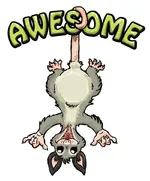Don't worry too much about settings just yet, especially if you are coin shooting. I would just suggest going with Deus Fast stock 3 tones and just get used to what Deus is telling you. For coin shooting, use 8 or 12 khz and turn ID Norm OFF in the main profile menu and just go detecting. Deus Fast is the program I use as the base for all my custom programs. If you want, you can save different versions of Deus Fast in the custom program slots and you can then shift between them using the +/- keys. I like to set up the base programs at different frequencies and tone options so I can "instantly" interrogate the target with different frequenies. The response of the target to different frequency along with the tone ID can give you higher confidence as to whether the target is ferrous junk falsing high or a true mid or high conductive keeper. You can't see the different response if all the target ID's are normalized (which on the Deus, they are normalized to 18 khz). Here is a rundown on the settings:
DISCrimimantion: Use the default or dial it up to a max of about 10. I like to keep it around 7. Since the Deus has iron volume, you can still hear the iron even if it is discriminated out so you won't miss anything. So why dial in DISC and still hear the iron, the disc filter also mitigates up and down averaging of a non-ferrous target ID (TID) due to nearby iron.
Expert setting: Tones - Leave it on 3 tones for now. If you get more adventurous, up it to 4 or 5 tones. Note that since on non-ferrous targets, target ID and tone ID increases with operating frequency, ideally you should set up different tone breaks depending on the frequency of the detector. Don't worry about that too much for now. You can also give pitch tone a try for a different take. You don't get a tone ID but it alerts you better to small or faint targets or partially masked targets, IMO. Full tones is also an option, but can be overwhelming to the new Deus user and is best used at minimal discrimination so you can hear iron (iron volume does not work with full tones). I used to use full tones/0 or negative Disc a lot. Not so much now. It still has some niche uses for me though.
Sensitivity: start at 90 and adjust higher or lower as necessary to keep the detector stable or less chatty. No need to go much above 93 as the increase in detection depth plateaus off. If you find yourself having to lower to 85 or less, try a different frequency. Higher frequencies are less sensitive to nearby EMI. Once caveat on this is that if you ARE in thick iron, lowering sensitivity to the 80's will keep ferrous from overloading the coil and may help uncover partially masked non-ferrous targets. This is the basis for Gary's sifting program. It will work even with discrimination set at 7 or higher. You don't need to do it at 0 or 1 disc to sift. Using pitch tone seems to work best for me for sifting.
Expert setting: TX Power. This is the strength of the transmit signal that is used to excite the target. Just leave this at the default 2 for now. If you soil is highly mineralized you should lower it to 1. If your soil is mild - you can up it to 3 for a bit of extra depth. 4 khz on the X35 coil just has two TX Power power settings - Normal and Boost. 4 KHZ is the deepest frequency you can use on high conductors, if the EMI and soil conditions permit, 4 KHZ + BOOST TX power is perhaps the deepest penetrating combo you can use, the window of favorable conditions, primarily EMI level, is small. 4 KHZ tends to be really chatty if there are wifi sources or power lines within line of site of the Deus.
Frequency - I have pretty much covered this above but lower frequencies favor high conductors like copper and silver and higher frequencies favor mid and low conductios like brass, lead, aluminum, and of course gold and small targets like jewelry. I like 8 and 12 khz for coin shooting and 25 khz for relic hunting (primarily mid conductors). I don't do much with 18 khz. 4 khz for deep seeking coins when conditions permit. Even though higher frequencies tend to excite small and mid-conductive targets better than low frequencies, high frequencies tend to have limited penetration into the ground regardless of target composition/conductivity.
Iron Level/Volume - sets the volume of any target that is detected in the discriminated range (below the breakpoint setting of the discriminator).
Reactivity Setting - This is a key parameter that determines the recovery speed of the Deus and is its main performance benefit. The ability to run fast, hot, and to separate between targets. A good middle of the road setting is about 2. 1 is still pretty fast. 2.5 is my compromise setting. 3 is really fast and I rarely if ever set my Deus above this setting. The trade off is that with faster reactivity/recovery speed settings, deeper/fainter signals will sound clipped which can result in signals not being heard at depth. If you want to not miss deeper targets trade off recovery speed for depth. So set it to 1 or 2 if you are going for depth.
Expert Setting: Silencer - In Deus Fast, the silencer is defaulted to off (-1). I prefer to have it off because it is a filter than can silence partially masked non-ferrous targets. Silencer can change automatically with a change in reactivity setting. It is a tricky thing. Just be aware of it and to check to make it is off (-1) and not 0 though 3 which can help with iron falsing especially from crown caps but cause you to miss targets. I don't like to miss targets, so will put up with the iron noise, plus you can use tricks or train your ear to recognize the falsing junk with experience.
Audio level - Lower settings cause deep targets to be barely audible so you have a sense of depth based on the audio intensity. I don't like to miss targets so keep this at 4 or 5 which lessens the depth modulation audio of targets so you can hear deep targets almost as loud as shallow targets.
Notch - I don't use it.
Ground Balance - if you ground reading on the right hand side of the screen does not vary much, just manually adjust the ground reading to match within a few points of the ground reading. Otherwise, I use tracking ground balance which works quite will with the Deus. Don't confuse ground balance with minieralization (the bargraph on the far right). Mineralization can affect ground reading but but is not the only thing that affects ground balance. High mineralziation will naturally limit detectable depth (lower TX power, remember) and can cause ground phase to be highly variable at a site. So with high mineralization, I use GB tracking.
Use a test garden or test targets to get used to the Deus language before hitting the site.
When learning the Deus - dig everything even if you think its junk or nails so you can understand how the Deus DOES respond to junk. Since no detector is foolproof in IDing targets, you will find some keepers you thought were definitely going to be junk.
That should be enough to get you started coin shooting and thinking about things to ask. Have fun.