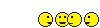czoom
Jr. Member
- Joined
- Feb 11, 2011
- Messages
- 68
- Reaction score
- 0
- Golden Thread
- 0
- Location
- Riverside, CA
- Detector(s) used
- Garrett AT Pro & Garrett ACE 250
- #1
Thread Owner
It was working ok for a while. Yesterday all day when I was trying to auto ground balance the machine., it was glitching out and making very loud abnormal noises that would not go away while the button was pressed in. The detector still works ok but I think the ground balancing on my machine is glitched out.
Anyone experience this problem or know the cause of or fix for it I really don't want to send it to Garrett for a fix.
I really don't want to send it to Garrett for a fix.
Anyone experience this problem or know the cause of or fix for it
 I really don't want to send it to Garrett for a fix.
I really don't want to send it to Garrett for a fix.