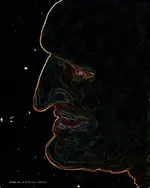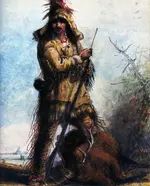pizzabiyusa
Tenderfoot
- Joined
- Feb 23, 2014
- Messages
- 3
- Reaction score
- 0
- Golden Thread
- 0
- Location
- North Carlolina
- Detector(s) used
- Garrett Ace 350
- Primary Interest:
- All Treasure Hunting
- #1
Thread Owner
I'm new to relic hunting and trying to create a database to help track and pull reports to help us catalog our finds. Any info on what we should put in the database would be really appreciated. So far I have 3 tables created and working on the four one. The tables are ammunition, coins and gold and silver. working on the relic table has been hard not sure what to include n the table, there is also a location table that i'm working on. once this database is completed will have it available to everyone