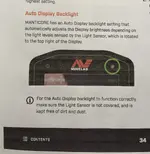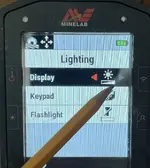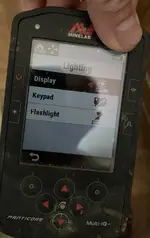McKinney_5900
Bronze Member
- #1
Thread Owner
I have had this Manticore for about a month. I tried the Auto display setting when I got it and it worked then but I didn't keep Auto. Trying to set it to auto today and the red light on the head unit never comes on when I cycle through the range. I have had a cover on it, and I removed that and it still won't come on.
Am I missing something? Thanks.
Am I missing something? Thanks.