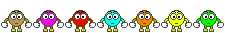X-Terra70_TreasureHunter
Hero Member
- Joined
- Oct 19, 2007
- Messages
- 656
- Reaction score
- 13
- Golden Thread
- 0
- Detector(s) used
- X-Terra70, X-Terra 50, Ace250, Ace150, GTI 1500,GTA 1000 Ultra, Tejon, Vaquero
- #1
Thread Owner
hi Tneters that are useing the Minelab X-terra 70 machine
now this is the method that i use too set up my machine
#1 Ground Balance the Machine useing the Mode Auto function
#2 Noise Cancel the Machine useing the Mode Auto function
#2a Discremenate...everything below #2 + #48
#3 Go into the Menu and set the Sensitivity too Max while holding
the unit 1' above the ground, then press pinpoint detect button
now lower the coil to 2" above the ground, if the numbers start to go
all over the place then go back into the Menu and lower the
Sensitivity setting until the numbers stabilize and are not bounceing
then press pinpoint button again
#4 Turn on the Tracking Ground Balance and start too hunt, if you think
you have located a item turn off Tracking Ground Balance and retest
the site, if the vdi is a positive number then proceed to the
Prospecting Mode and recheck the items location, you will have too
listen to the tones (in Prospecting Mode the Machine is preset up w/ a
Iron Mask of 5 which will knock out alot of the Iron signals) and if the tone is
still on the HIGH SIDE goto digging
#5 Remove about the top 3" or Earth & rescan the hole, after removing the
dirt the signal will most likely have a higher vdi number
Note: Sometimes the vdi number will be bounceing if there are more
positive numbers than negitive the coin may be on edge which throws
off the eddie current
now this is the method that i use too set up my machine
#1 Ground Balance the Machine useing the Mode Auto function
#2 Noise Cancel the Machine useing the Mode Auto function
#2a Discremenate...everything below #2 + #48
#3 Go into the Menu and set the Sensitivity too Max while holding
the unit 1' above the ground, then press pinpoint detect button
now lower the coil to 2" above the ground, if the numbers start to go
all over the place then go back into the Menu and lower the
Sensitivity setting until the numbers stabilize and are not bounceing
then press pinpoint button again
#4 Turn on the Tracking Ground Balance and start too hunt, if you think
you have located a item turn off Tracking Ground Balance and retest
the site, if the vdi is a positive number then proceed to the
Prospecting Mode and recheck the items location, you will have too
listen to the tones (in Prospecting Mode the Machine is preset up w/ a
Iron Mask of 5 which will knock out alot of the Iron signals) and if the tone is
still on the HIGH SIDE goto digging
#5 Remove about the top 3" or Earth & rescan the hole, after removing the
dirt the signal will most likely have a higher vdi number
Note: Sometimes the vdi number will be bounceing if there are more
positive numbers than negitive the coin may be on edge which throws
off the eddie current



 Just wondering for a newbie , I want to use the factory Preset should I use 1, 2 , or 3 , for a high trashy area ? I do not want to use all metal , But want to find everything from copper cents to Gold . I have the noise cancel , and ground balance figured out , It arrived late so I have taken it to my back yard for a few , Just wondering when I left swept, I seen a number 22 , but when returning the sweep to my right it wasn't there . what is the detector trying to say if numbers are only seen in one direction , a few minutes later there where a few jumpy numbers . are those Both instances of Trash Items ?
Just wondering for a newbie , I want to use the factory Preset should I use 1, 2 , or 3 , for a high trashy area ? I do not want to use all metal , But want to find everything from copper cents to Gold . I have the noise cancel , and ground balance figured out , It arrived late so I have taken it to my back yard for a few , Just wondering when I left swept, I seen a number 22 , but when returning the sweep to my right it wasn't there . what is the detector trying to say if numbers are only seen in one direction , a few minutes later there where a few jumpy numbers . are those Both instances of Trash Items ?