- Joined
- Feb 1, 2012
- Messages
- 1,236
- Reaction score
- 843
- Golden Thread
- 0
- Location
- Austin, TX
- Primary Interest:
- All Treasure Hunting
- #1
Thread Owner
As many of you know the upgrade to the new software was quite a big change for the members and the administration team. We knew going into this it would be a tough upgrade and that's why we've spent hundreds of man hours tweaking the new site, adding tons of user choices and making sure that we did as good as we could do to address all of the users concerns.
We are not done, but we feel we've made a good amount of progress and we've now devoted a good amount of time towards a "new" skin. We call it: TreasureNet - Option.
What's different in this skin? Well for one, it's much more space conservative. The normal skin is designed with 1024x768 as the minimum resolution. It of course scales up gracefully to those of us who have higher resolutions and monitors and uses the full real estate even if you go well beyond 1024x768. However, there are a number of members out there with lower resolutions. We knew we had to address this issue for those members.
In addition, we wanted a skin that utilized the older system for marking threads read/unread. So on the old site if a thread had no new posts the thread title was a non-bolded grey font. If it had unread posts it was purple and bold. We've implemented that into the new "Optional" skin here as well.
If you would like to try out the new skin, you can scroll to the bottom of any page and look for the "Skin Selector" and choose it there. However, this will revert back to your "Default" skin when you log off. If you want the change permanent please follow these steps. Using these same steps you can switch back and forth between the skins anytime you wish.
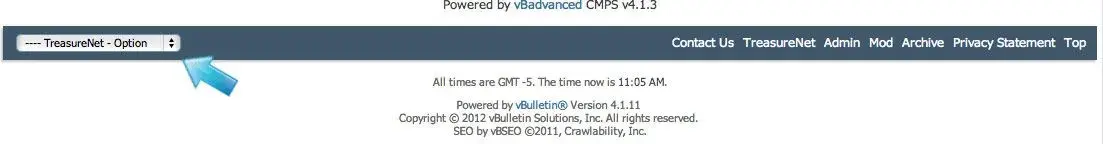
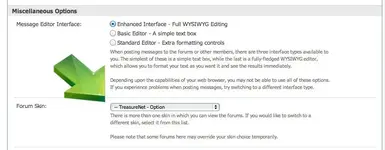
Like I mentioned above. We aren't done, we are still fixing and improving. If you have anything not working, please feel free to create a thread in the HELP! Forum.
We are not done, but we feel we've made a good amount of progress and we've now devoted a good amount of time towards a "new" skin. We call it: TreasureNet - Option.
What's different in this skin? Well for one, it's much more space conservative. The normal skin is designed with 1024x768 as the minimum resolution. It of course scales up gracefully to those of us who have higher resolutions and monitors and uses the full real estate even if you go well beyond 1024x768. However, there are a number of members out there with lower resolutions. We knew we had to address this issue for those members.
In addition, we wanted a skin that utilized the older system for marking threads read/unread. So on the old site if a thread had no new posts the thread title was a non-bolded grey font. If it had unread posts it was purple and bold. We've implemented that into the new "Optional" skin here as well.
If you would like to try out the new skin, you can scroll to the bottom of any page and look for the "Skin Selector" and choose it there. However, this will revert back to your "Default" skin when you log off. If you want the change permanent please follow these steps. Using these same steps you can switch back and forth between the skins anytime you wish.
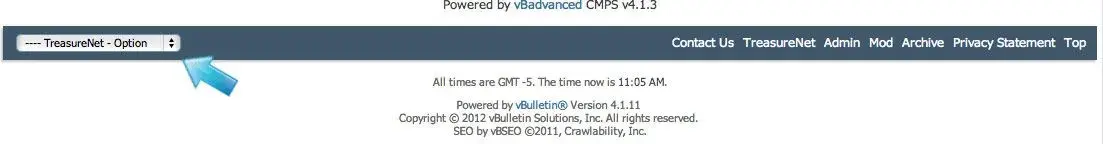
- Click Settings at the top.
- In the left hand column, click "General Settings" -- (Here's a direct link to General Settings)
- On the General Settings page, scroll down until you see: Miscellaneous Options
- Under Miscellaneous Options look for Forum Skin and change it to: TreasureNet - Option.
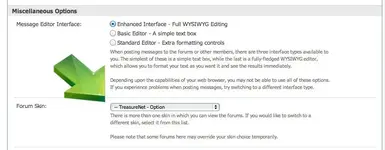
Like I mentioned above. We aren't done, we are still fixing and improving. If you have anything not working, please feel free to create a thread in the HELP! Forum.




