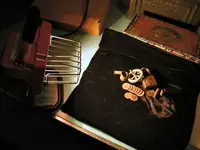Mirage
Silver Member
- #1
Thread Owner
Here is my simple setup & Instructions
What you need:
1. Digital camera that has a "close up function". I use a cheap Nikon Coolpix 2.1 Megapixel camera that I got at Walmart for $125. There is a "Scene" mode. You have to "program" the camera so that in "Scene" mode it knows you want to take close ups. You can set the scene mode for night, fast shots, etc. Set it for Close ups.
2. A piece of dark colored nice looking cloth or towel.
3. A light that is rated at least 400 Watts. Halogen work lamps work well. Got one at Sears for about $20.
For Picture Taking:
1. Place the light about 1 ft away at an angle(you can experiment with diff angles/distances).
2. Arrange the finds neatly and in some kinda of order. Try to put them as close together as possible.
Keep a little of the interesting junk to put in picture to "frame" your good finds.
3. Center the image in the camera viewfinder. Position so that there is little void space in the picture. And Shoot. Take multiple shots at diff. distances and angles. I usually take about 6 pictures and then select the best one of the six.
Edit:
Crop, resize to aprox 600 pixels wide and save as a .JPG.
Post!


Hope this helps
Mirage
What you need:
1. Digital camera that has a "close up function". I use a cheap Nikon Coolpix 2.1 Megapixel camera that I got at Walmart for $125. There is a "Scene" mode. You have to "program" the camera so that in "Scene" mode it knows you want to take close ups. You can set the scene mode for night, fast shots, etc. Set it for Close ups.
2. A piece of dark colored nice looking cloth or towel.
3. A light that is rated at least 400 Watts. Halogen work lamps work well. Got one at Sears for about $20.
For Picture Taking:
1. Place the light about 1 ft away at an angle(you can experiment with diff angles/distances).
2. Arrange the finds neatly and in some kinda of order. Try to put them as close together as possible.
Keep a little of the interesting junk to put in picture to "frame" your good finds.
3. Center the image in the camera viewfinder. Position so that there is little void space in the picture. And Shoot. Take multiple shots at diff. distances and angles. I usually take about 6 pictures and then select the best one of the six.
Edit:
Crop, resize to aprox 600 pixels wide and save as a .JPG.
Post!



Hope this helps
Mirage