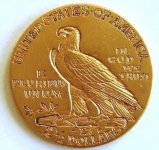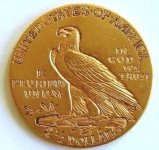Mona Lisa
Gold Member
- Jan 13, 2005
- 5,112
- 36
- Detector(s) used
- White's DFX & a Sunray probe
- Primary Interest:
- Relic Hunting
Since I asked Marc to add this board, I thought I would start a thread about photographing coins. I hope you photographers out there will put your two cents in.
Here's a link from one of my favorite detecting sites on macro-photography of coins.
http://metaldetectingworld.com/coin_photography.shtml
Here's a link from one of my favorite detecting sites on macro-photography of coins.
http://metaldetectingworld.com/coin_photography.shtml