- #1
Thread Owner
If your in all metal ( iron mask) will the threshold make any difference in the depth?? The book setting is 16 and I run mine on 10. I can jist here it , if I put up to 12 will I get more depth??
Threshold is the constant background
‘hum’ produced by the detector.
This control sets the Threshold Volume.
By setting the Threshold Volume to the
correct level for your hearing, Threshold
can highlight the variations in signal
response which often indicate detection
of a target.
The volume of the Threshold is a
personal preference. The correct level
will depend on your hearing and
associated noise such as wind and
machinery.
If the Threshold Volume is high,
accepted targets will be harder to
distinguish above the Threshold ‘hum’.
Small target responses will become
difficult to discern as Threshold nears a
maximum setting of 40 when there will
be a persistently loud Threshold ‘hum’.
Threshold
Range: 0 to 40
Factory Preset: 16
If the Threshold Volume is too low, the
slight variation caused by a small or
deep target may not be sufficient to
hear. Adjusting the level to below an
audible level will ensure silent operation
but could mask the audio response to
small targets.
The factory preset Threshold of 16
will usually emit a constant Threshold
hum and is programmed to enable an
audible response to most target signals.
Since everyone’s hearing is different, so
Minelab suggests that you set a level
of Threshold that is a very low, but still
audible level for hearing.
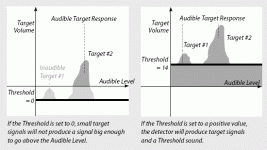
When you say you had adjusted it at the lowest point of audible hearing... could you barely hear the threshold then? Because you want it just above your audible hearing level so that you can clearing distinguish when it nulls out and when those faint signals bump it up a touch.Ant said:I hunted with my threshold at the lowest point of audible hearing and I was missing small deep targets. When I went back to the factor setting of 16 I got better results.
notgittinenny ( treasures ) said:Mr. bad ears here, I crank my gain, heck I crank everything but the thresh hold..........NGE EXPLORER XS
Iron Patch said:Easy answer... Leave the threshold and crank your gain.
Brett said:Iron Patch said:Easy answer... Leave the threshold and crank your gain.
Are you answering the first post? What do you mean by "leave the threshold" ?
