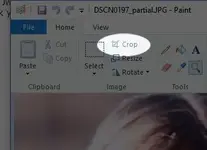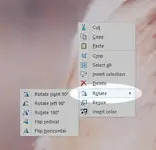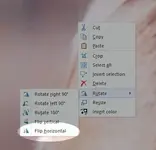Gollum,
If I am using a program called PAINT to draw on photos--can you tell me step by step how to crop a photo?
Also is there a way to get a mirror image of a photo?
bartonthom@yahoo.com
Thank you. Barton
Choose (click on) the "Selection" tool found here:

Place the selection by locating the cursor where you want one corner of your final image, hold down the left mouse button and move the cursor to the opposite corner (opposite both horizontally and vertically).
Next click on the "Crop" tool found here:
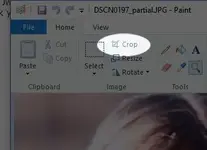
You will have cropped your image. Now, save it with a different name than the original or you will lose everything you cropped out of the photo.
To make a "left right" mirror, right click on the image. This will bring up a dialogue box. Scroll down to the selection called "Rotate".
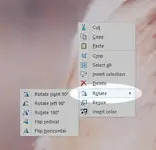
Now, move your mouse to the new dialog box and choose "Flip Horizontally".
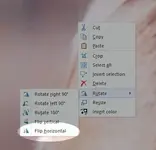
Better choice, if you are strapped for funds, GIMP is free and a quality image editor.
If you have a few dollars, PaintShop Pro X9 Ultimate (what I use) is about $50 right now at Newegg.com.