Hi all - I'm thinking of building a database of signs and symbols, and wondering which software package would be best. I'm guessing I'd have to draw each individual symbol freehand (Photoshop?) and then link to another document with the description. Would it be possible to create True Type Fonts so I could use the symbols in Office? Is the project even do-able? I ain't no programmer. Thanks!
Navigation
Install the app
How to install the app on iOS
Follow along with the video below to see how to install our site as a web app on your home screen.
Note: This feature may not be available in some browsers.
More options
You are using an out of date browser. It may not display this or other websites correctly.
You should upgrade or use an alternative browser.
You should upgrade or use an alternative browser.
Signs and symbols software help
- Thread starter Shanghai
- Start date
desertmoons
Bronze Member
- Apr 16, 2008
- 1,067
- 168
As a non-programmer, I think you should check into picassa by google. It is free and is a photo (jpg) organizer. You can add searchable keywords (tags) and some what lengthy captions or descriptions to each image.
So you can build a searchable data base and the software is free to dowload and runs on your pc. Save your drawings and jpg and you will be good to go.
If you want to learn programming, use php and a mysql database.
So you can build a searchable data base and the software is free to dowload and runs on your pc. Save your drawings and jpg and you will be good to go.
If you want to learn programming, use php and a mysql database.
gollum
Gold Member
- Jan 2, 2006
- 6,729
- 7,602
- Detector(s) used
- Minelab SD2200D (Modded)/ Whites GMT 24k / Fisher FX-3 / Fisher Gold Bug II / Fisher Gemini / Schiebel MIMID / Falcon MD-20
- Primary Interest:
- All Treasure Hunting
I'm already doing this, and if you REALLY want to do it right, you need to use as powerful a software program as you can find.
Some of the best database programs for your money are MS Access and Filemaker 9. You need your software to be searchable in many methods.
Not using a database, you could make it in Adobe Acrobat as a searchable .pdf file.
Good Luck-Mike
Some of the best database programs for your money are MS Access and Filemaker 9. You need your software to be searchable in many methods.
Not using a database, you could make it in Adobe Acrobat as a searchable .pdf file.
Good Luck-Mike
Barton
Sr. Member
- Apr 21, 2005
- 446
- 320
- Detector(s) used
- What ever is needed for the project I am working on--I am a cache hunter
- Primary Interest:
- Cache Hunting
Gollum,
If I am using a program called PAINT to draw on photos--can you tell me step by step how to crop a photo?
Also is there a way to get a mirror image of a photo?
[email protected]
Thank you. Barton
If I am using a program called PAINT to draw on photos--can you tell me step by step how to crop a photo?
Also is there a way to get a mirror image of a photo?
[email protected]
Thank you. Barton
Chadeaux
Gold Member
- Sep 13, 2011
- 5,512
- 6,408
- Detector(s) used
- Ace 250
- Primary Interest:
- Cache Hunting
Gollum,
If I am using a program called PAINT to draw on photos--can you tell me step by step how to crop a photo?
Also is there a way to get a mirror image of a photo?
[email protected]
Thank you. Barton
Choose (click on) the "Selection" tool found here:

Place the selection by locating the cursor where you want one corner of your final image, hold down the left mouse button and move the cursor to the opposite corner (opposite both horizontally and vertically).
Next click on the "Crop" tool found here:
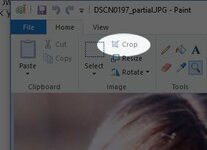
You will have cropped your image. Now, save it with a different name than the original or you will lose everything you cropped out of the photo.
To make a "left right" mirror, right click on the image. This will bring up a dialogue box. Scroll down to the selection called "Rotate".

Now, move your mouse to the new dialog box and choose "Flip Horizontally".

Better choice, if you are strapped for funds, GIMP is free and a quality image editor.
If you have a few dollars, PaintShop Pro X9 Ultimate (what I use) is about $50 right now at Newegg.com.
Barton
Sr. Member
- Apr 21, 2005
- 446
- 320
- Detector(s) used
- What ever is needed for the project I am working on--I am a cache hunter
- Primary Interest:
- Cache Hunting
Chadeaux,
Thank you for your assistance--you taught me exactly what I needed to know.
Barton
Thank you for your assistance--you taught me exactly what I needed to know.
Barton
Chadeaux
Gold Member
- Sep 13, 2011
- 5,512
- 6,408
- Detector(s) used
- Ace 250
- Primary Interest:
- Cache Hunting
You're very welcome.
Just keeping a promise to a friend from years ago. He agreed to show me, if I promised to show others who needed assistance.
Just keeping a promise to a friend from years ago. He agreed to show me, if I promised to show others who needed assistance.
Bitdrop
Full Member
- Nov 23, 2013
- 178
- 399
- Detector(s) used
- XP Deus,
Minelab Equinox 800,
Blisstool LTC64X v3,
Garrett Pro Pointer AT
- Primary Interest:
- Metal Detecting
I'm a web designer. If you sent me all of the symbols in a zip file it would be easy enough to create a nice looking website to categorize and display them!
Chadeaux
Gold Member
- Sep 13, 2011
- 5,512
- 6,408
- Detector(s) used
- Ace 250
- Primary Interest:
- Cache Hunting
I'm a web designer. If you sent me all of the symbols in a zip file it would be easy enough to create a nice looking website to categorize and display them!
Probably won't happen.
If they were my symbols, it definitely wouldn't happen.
That isn't about you but about my keeping what I am looking for.
Top Member Reactions
-
 1897
1897 -
 1050
1050 -
 971
971 -
 970
970 -
 873
873 -
 828
828 -
 769
769 -
 759
759 -
 697
697 -
 585
585 -
 369
369 -
 367
367 -
 350
350 -
 347
347 -
 341
341 -
 335
335 -
E
325
-
 318
318 -
 305
305 -
 278
278
Users who are viewing this thread
Total: 2 (members: 0, guests: 2)
Latest Discussions
-
-
-
Terry's UFO - UAP - USO Video Review: Do You Believe?
- Latest: Terry Soloman
-




