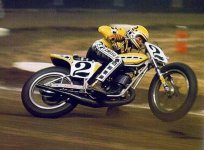doninbrewster
Bronze Member
The last week or so I've been having trouble uploading photos to this site. I open up the basic uploader window, select the photo and when I click upload the page freezes. It's gotten to be a pain and it doesn't happen with upoads on other sites. What's the problem?